RM1250 Digital Readings Fields
To view Reporting & Power settings, click ![]() Reporting & Power in the Unit Setup pane.
Reporting & Power in the Unit Setup pane.
Digital Input includes the following fields:
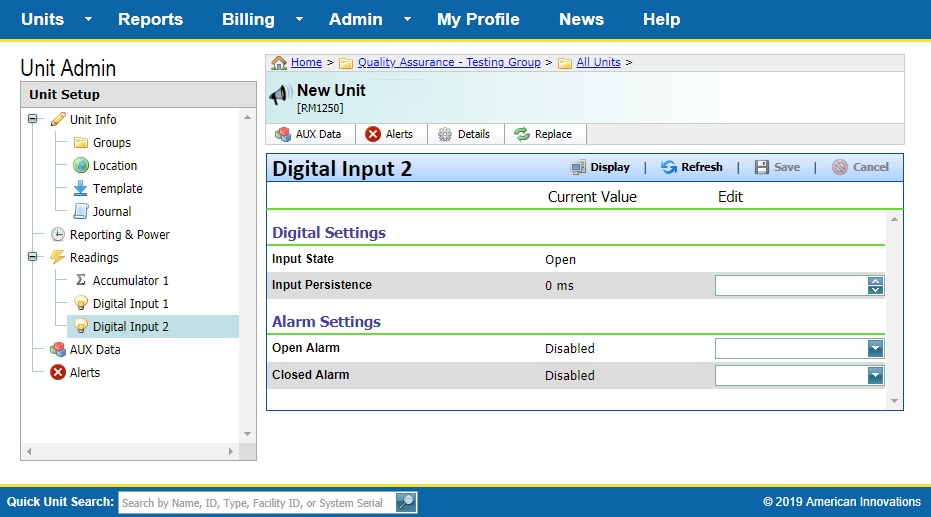
RM1250 Digital Input Settings
-
Input State — The current state of the input.
-
Input Persistence — Sets how long the input must remain in a state other than the current state before an alarm is sent.
-
Open Alarm — When enabled, will send an alarm when the input state changes to Open (On).
-
Closed Alarm — When enabled, will send an alarm when the input state changes to Closed (Off).