Edit or Delete an Extract Report
Complete the following steps to edit or delete an Extract report:
-
To edit an Extract report, on the Extracts page, click
 next to the Extract name.
next to the Extract name.
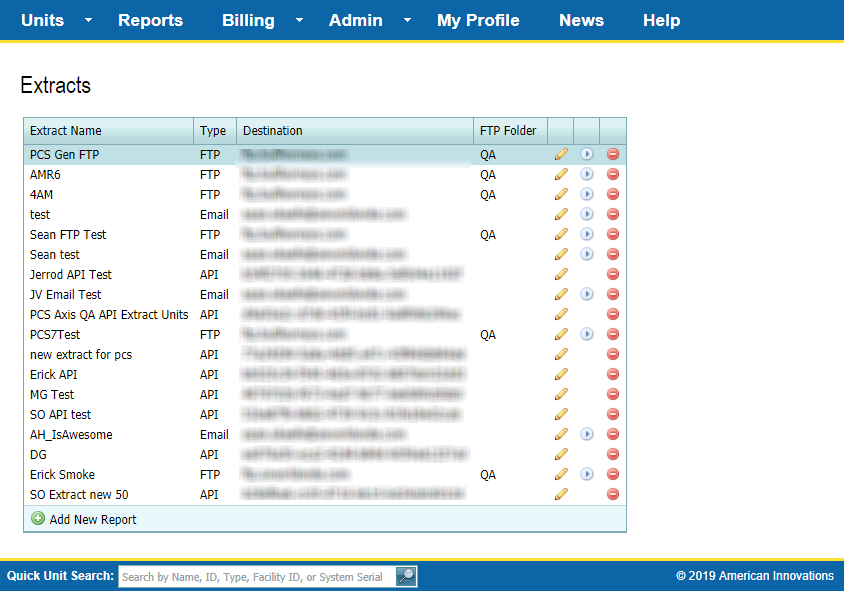
Extract Reports
-
Edit the Extract report as needed in the Extract Configuration window.
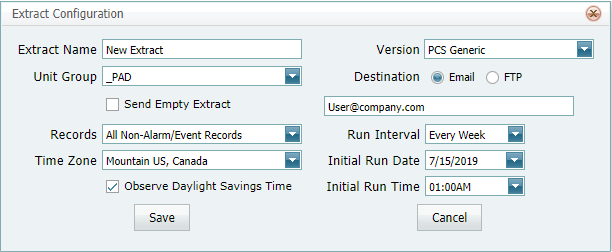
Extract Configuration Window
-
Click Save to save changes or Cancel to cancel any changes to the Extract.
-
To delete a saved Extract report, click
 next to the Extract name.
next to the Extract name.
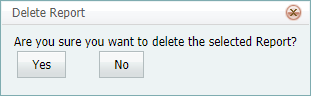
Delete Report Window
-
Click Yes in the Delete Report message window or No to cancel the deletion.