Website Preferences Tab
The Website Preferences tab on the My Profile page includes Landing Page selection, which sets the page that will automatically display after you log into the website, and Status Filters for displaying information on that page.
Complete the following steps to select your website landing page and the status filters that will display on landing pages with status filters:
-
Click the Website Preferences tab on the My Profile page.
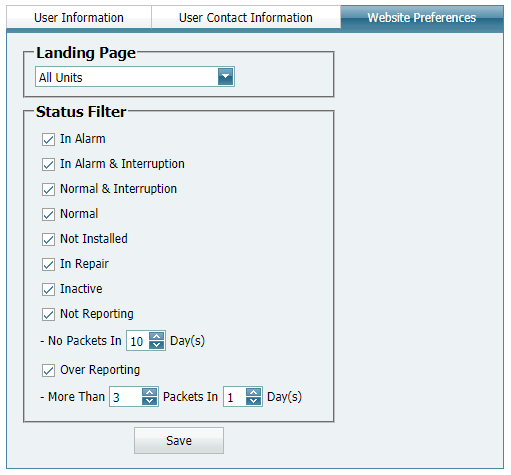
Website Preferences Tab
-
Select a page from the Landing Page drop-down field.
-
In the Status Filter pane, select status filters by checking the check box next to the name of the filter.
Only the status filters you select will appear on the landing pages that display status filters, such as All Units, Unit System Status, and Detailed Unit Status.
-
For the Not Reporting status filter, also select the number of days in the No Packet In ## Day(s) field.
-
For the Over Reporting status filter, also select the number of packets and days in the More Than ## In ## Day(s) field.
-
To deselect a status filter, uncheck the check box.
-
Click Save.