View Unit Interruption Status
The interruption status of any unit that can be set to interrupt can be viewed on the Unit System Status page .
Complete the following steps to view units' interruption status in the Unit Map pane on the Unit System Status page:
-
In the Unit System Status pane, click either the
 Normal & Interrupting or
Normal & Interrupting or  In Alarm & Interrupting status. The selected units display in the Unit Map pane.
In Alarm & Interrupting status. The selected units display in the Unit Map pane.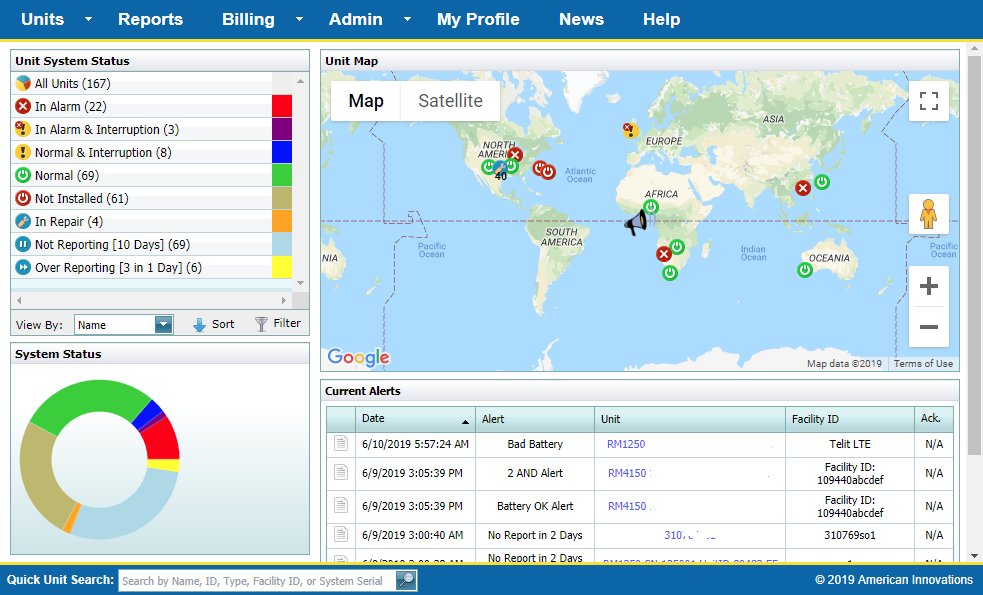
Unit System Status Pane
-
Select a unit from the list of units. The unit details display in the Unit Map pane.
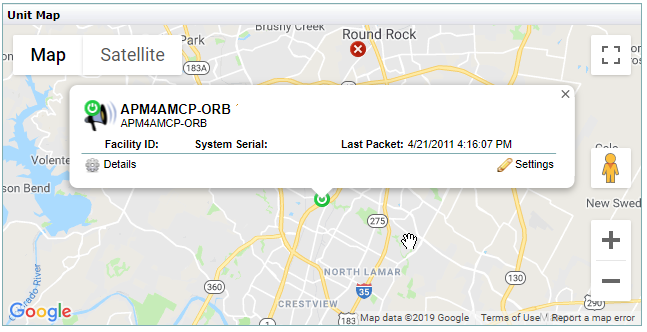
Unit Map with Unit Details
-
In the map balloon, click
 Details. The Unit Detail page displays with current Status of the unit.
Details. The Unit Detail page displays with current Status of the unit.