Interruption Status Tab
The Interruption Status tab displays current interruption settings and status for units listed.
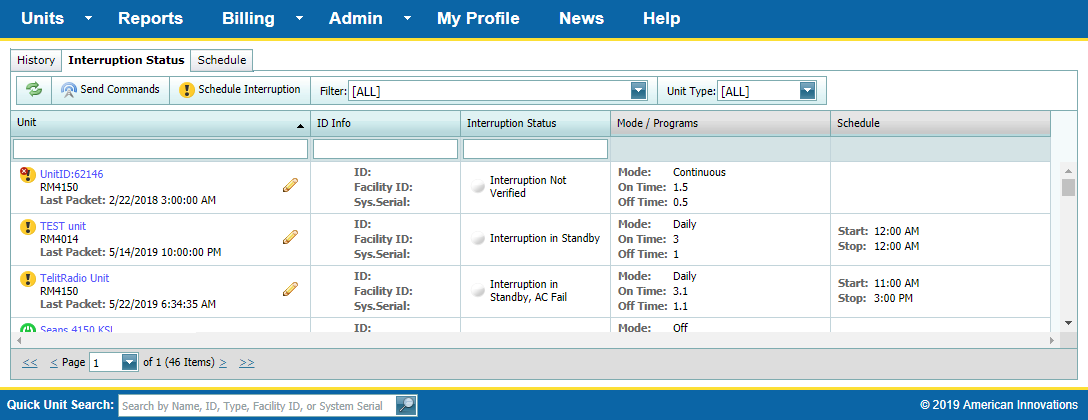
Interruption Status Tab on the Interruption Page
Columns:
-
Unit — Unit name and date/time of last packet sent. This column can be sorted by unit name, type, ID, Facility ID, or system serial number. This column can also be sorted in ascending or descending order.
-
ID Info — ID, Facility ID, and system serial number of the unit.
-
Interruption Status — Displays the current status of the scheduled interruption.
-
Mode/Programs — Displays either the Mode (Off, Daily, Start/Stop, or Continuous) if the scheduled interruption used RM-Series Settings or the Programs if the scheduled interruption used I-Series Settings.
-
Schedule — Displays Start and Stop dates and/or times (if mode is either Daily or Start/Stop).
Filter information:
-
The default is All.
-
To filter by a Group, select a group from the Filter field .
-
To filter information for a unit type, select a unit type from the Unit Type field.
-
To filter information for a particular unit, unit ID information, or an Interruption Status, enter data in the Unit, ID Info, and/or Interruption Status fields under the column name.
-
To return to the full listing of all unit interruption status information, change Filter and Unit Type to ALL and/or remove all text and/or numbers from the text fields under column header names. You must press Enter to regenerate the entire table if you remove text from the column header text fields.
Sort information:
-
Click in the column header for either Unit, ID Info, or Interruption Status to sort by one of those categories.
-
To sort again in reverse order, click in the column header again.