View Unit Status on Detailed Unit Status Page
Complete the following steps to view unit status icons on the Detailed Unit Status page:
-
Hover your mouse over Units and then select Detailed Unit Status.
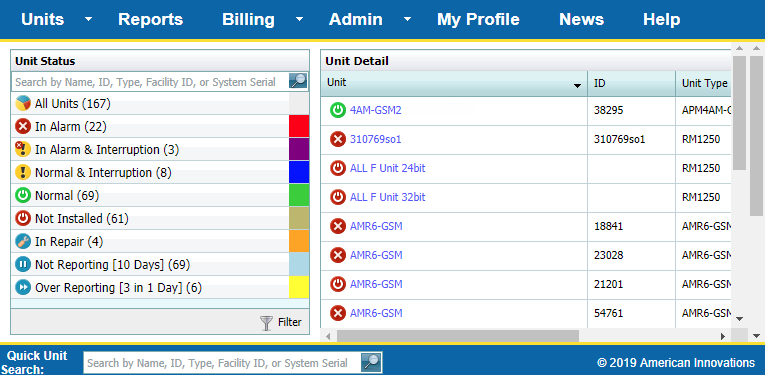
Unit Status Icons on Detailed Unit Status Page
-
Click any status category in Unit Status pane to see a list of units that are in that category in the Unit Detail pane.
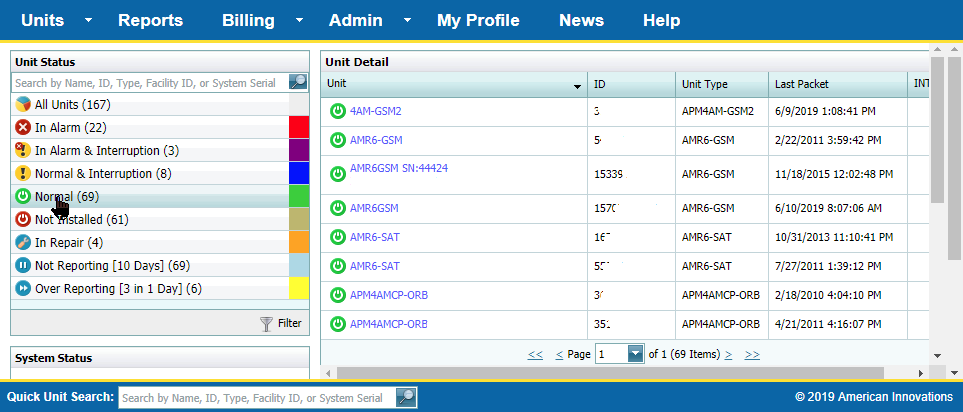
List of Units with Normal Status
-
Click the unit name in the Unit Detail pane to see more unit details.
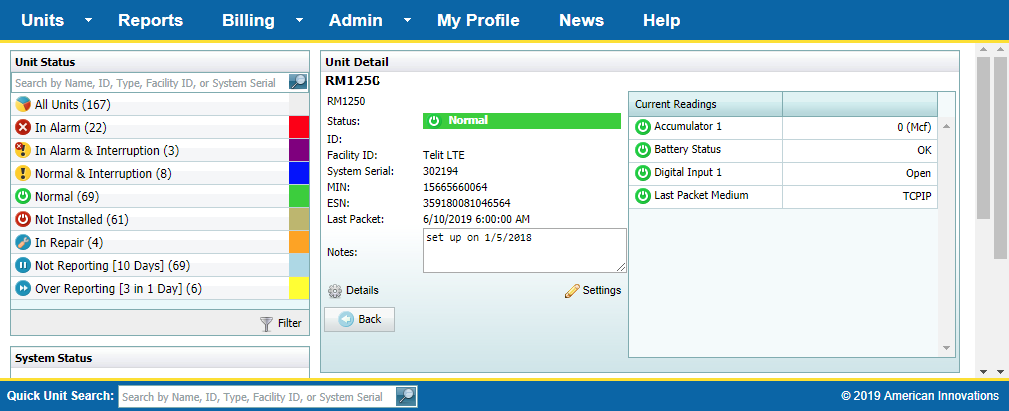
Unit Details
-
Click the
 to return to the full list.
to return to the full list.