Change the Name of a Contact Group
Complete the following steps to change the name of a contact group:
-
Select the contact group name in the Contact Groups pane. The name of the selected contact group displays in the field beside the Save Contact Group Name button.
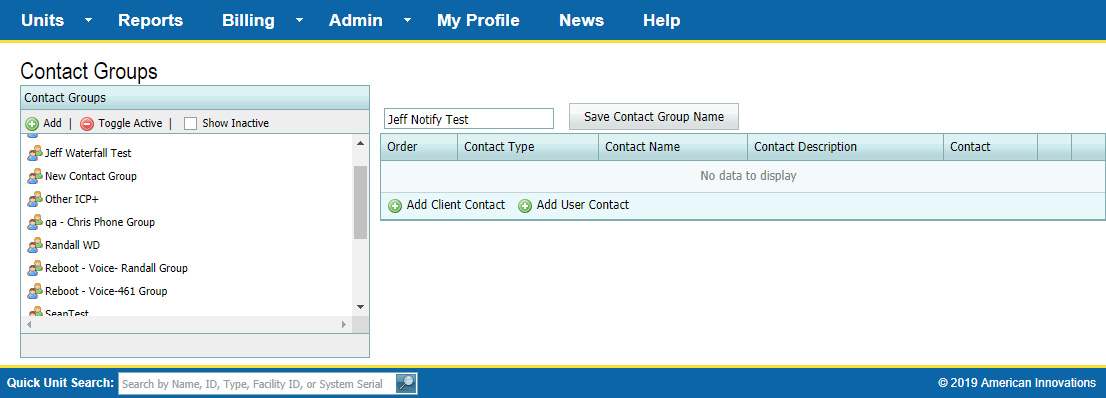
Contact Groups Pane
-
Highlight the old name and type a new name for the contact group in the Name field.
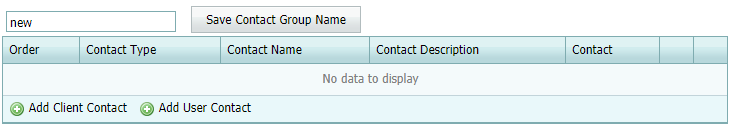
New Contact Group Name
-
Click Save Contact Group Name button.