Add a Contact Group
The Contact Groups page can be used to add and modify Contact Groups.
Complete the following steps to create a new contact group:
-
On the Contact Groups page, click
 Add in the Contact Groups pane.
Add in the Contact Groups pane.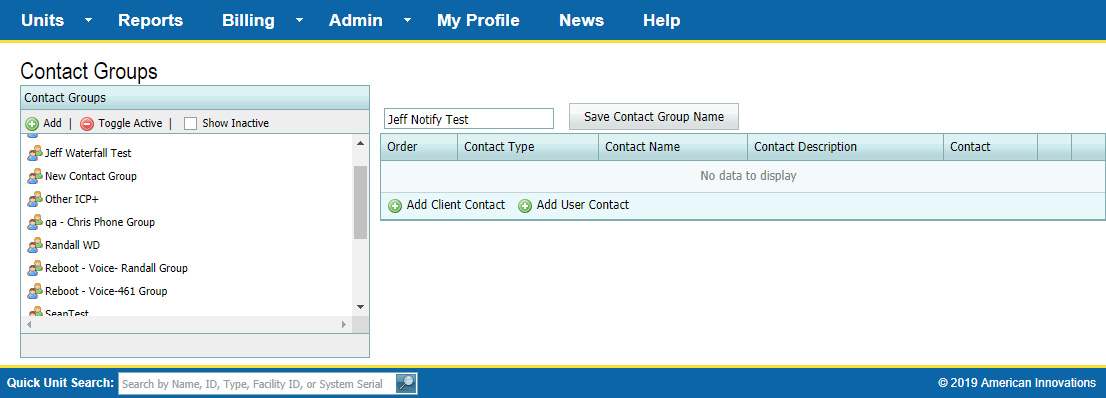
Contact Groups Pane
-
In the New Contact Group dialog box, type a name for the new contact group in the Name field.
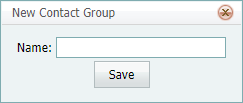
New Contact Group Dialog Box
-
If you want to cancel changes before saving, click the
 in the box.
in the box.
-
Click Save to save changes and then click the click the
 to close the dialog box.
to close the dialog box.