Send Settings
The RM4010, RM4010, RM4013, RM4014, RM4015, and RM4016 units can have settings sent to them from Bullhorn Web. The settings are sent over-the-air from the ![]() Send Settings link in the Unit Admin page.
Send Settings link in the Unit Admin page.
Complete the following steps to send settings to the unit:
-
Click the
 Send Settings link found in the Unit Setup pane of the Unit Admin page.
Send Settings link found in the Unit Setup pane of the Unit Admin page.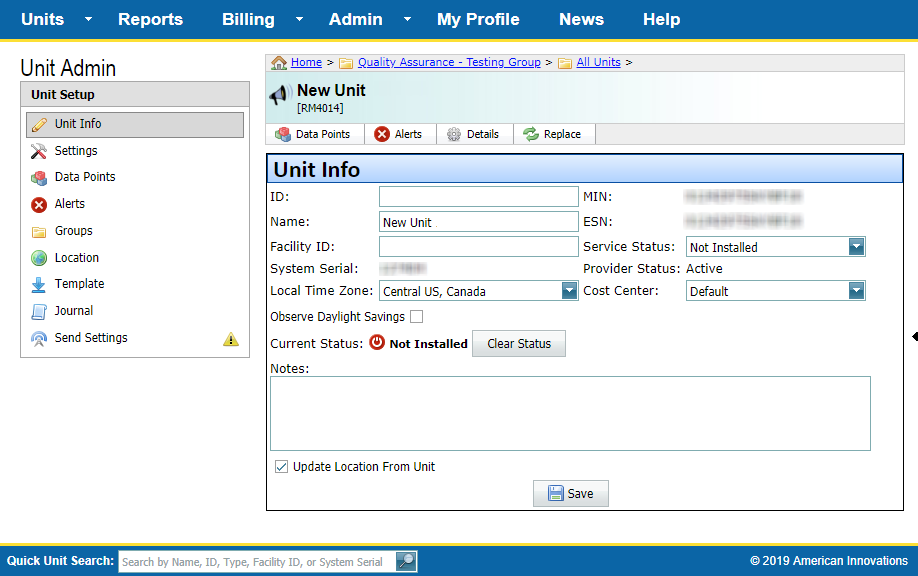
Send Settings Link in Unit Setup Pane
-
Review settings in table. Settings that are highlighted (in orange) indicate settings that will be sent to the unit.
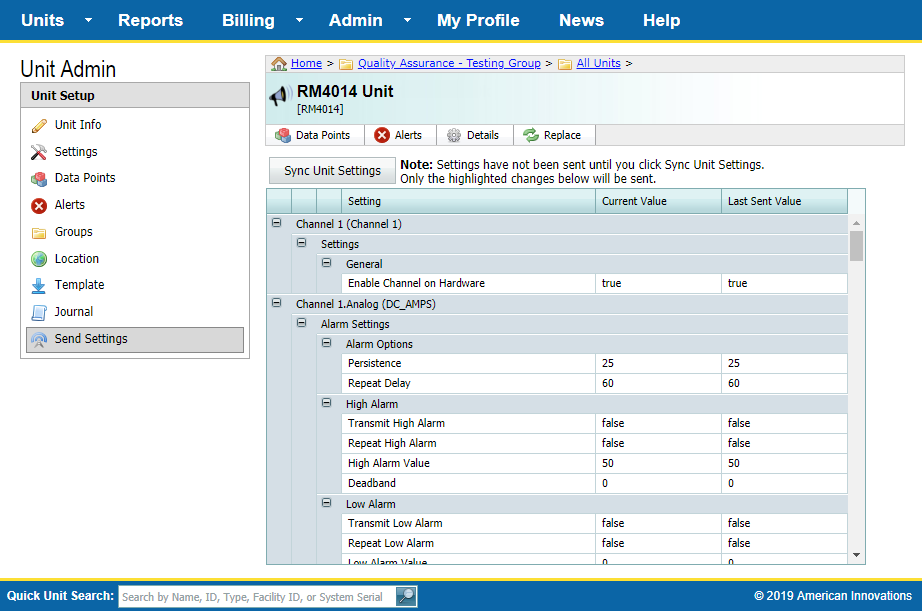
Settings Table
-
Click Sync Unit Settings to send updated settings to the unit.
-
View the information in the status table to verify settings have been sent to the unit.
If you change any setting and then click the Save button, a Sync Settings dialog box displays. Click Yes to send the settings now or No to close the window and not send settings. To verify that the settings were successfully sent to the unit, click ![]() Send Settings to view the status table.
Send Settings to view the status table.