Battery Settings
You can add or edit information for a unit's battery, including the date when the battery was installed and the type of battery installed in the unit.
Some unit types include battery information under either ![]() Power or
Power or ![]() Reporting and Power. Other unit types include battery information under
Reporting and Power. Other unit types include battery information under ![]() Data Points.
The procedure is the same for all unit types with the ability to configure battery information.
Data Points.
The procedure is the same for all unit types with the ability to configure battery information.
-
Click
 Power or
Power or  Reporting and Power, depending on the unit type. Examples of each are shown below.
Reporting and Power, depending on the unit type. Examples of each are shown below.
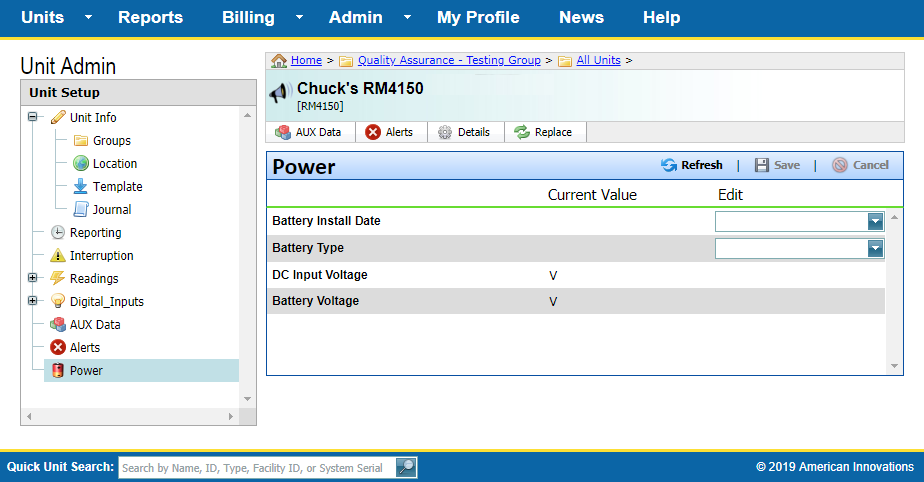
Battery Settings Under Power
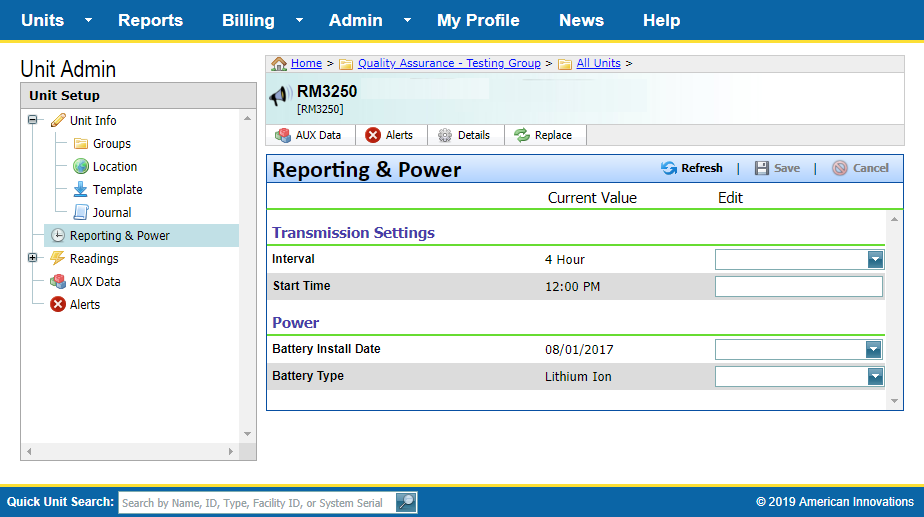
Battery Settings Under Reporting & Power
-
Select an install date from the calendar in the Battery Install Date field.
-
Select battery type from the Battery Type field.