Modify Contact Information
The Contact Information tab on the Client Profile page includes the ability to modify user contact information.
Complete the following steps to modify an existing or inactive contact:
-
Click the Show Inactive check box to show all contacts. Inactive contacts display in red italic print.
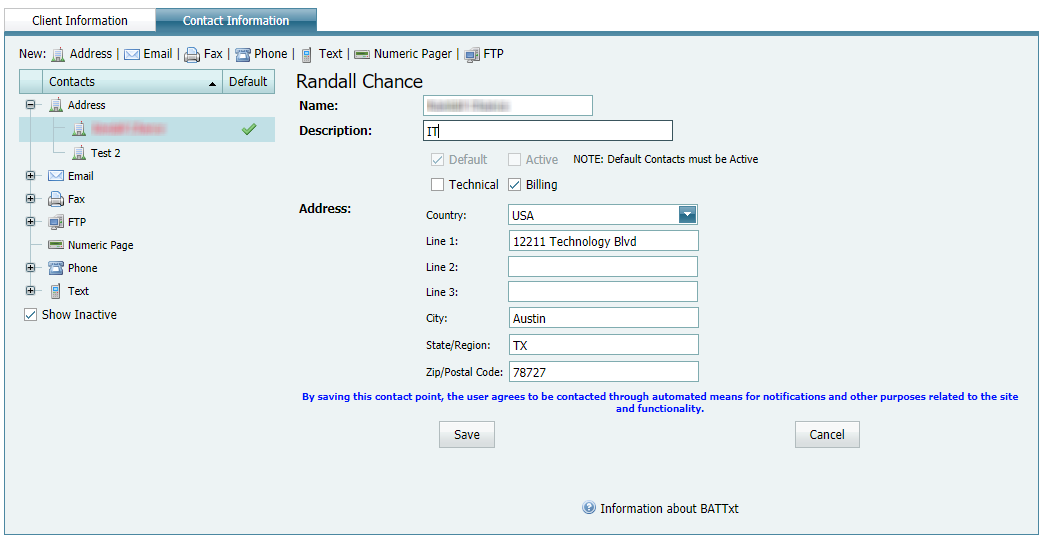
Show Inactive Contacts
-
Click the
 icon next to the contact type (such as Email or Address) to expand the list of contacts in that group.
icon next to the contact type (such as Email or Address) to expand the list of contacts in that group. -
Click the name of the contact.
-
Modify the settings for the contact.
-
Click Save to save changes or Cancel to "undo" changes and return to the last, saved setting.