Modify Client Information
The Client Information tab on the Client Profile page includes the option to set a time zone for reports, select to observe Daylight Saving Time, and select the option to invoice by each Cost Center (if separate Cost Centers have been set up).
Complete the following steps to select a reporting time zone, the option to observe Daylight Saving Time, and the option to receive individual invoices for each Cost Center:
-
On the Client Information tab of the Client Profile page, click the Report Time Zone field and select a time zone from the list of options.
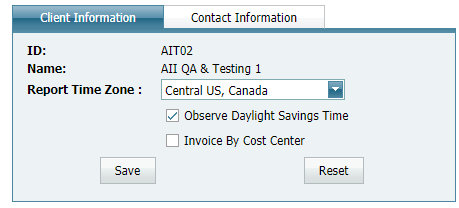
Client Information Tab
-
If the reporting time zone observes Daylight Saving Time, click the Observe Daylight Savings Time check box.
-
To select to have separate invoices created for each Cost Center that has been set up instead of a single invoice, click the Invoice By Cost Center check box.
-
Click Save to save changes or Reset to "undo" changes and return to the last, saved setting.