Create and Manage Cost Centers
Complete the following steps to create and manage Cost Centers:
Once created, a Cost Center cannot be deleted.
-
To create a new Cost Center:
-
On the Cost Center Setup page, click
 Add.
Add. 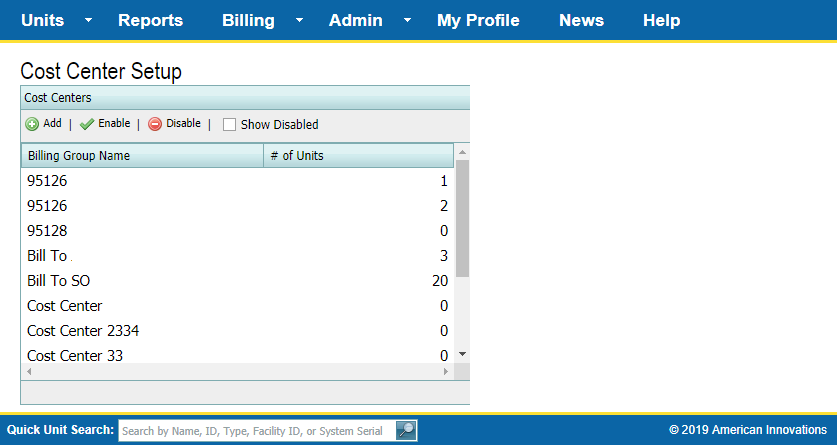
Cost Center Setup Page
-
Enter cost center information in fields. Most of the fields are required.
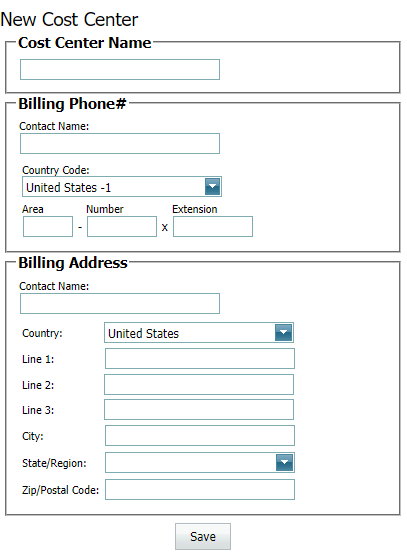
New Cost Center Set Up
-
Click Save.
-
-
To edit a Cost Center, select the name of the Cost Center and edit information fields as necessary. Click Save when finished.
Click the Show Disabled check box to see any disabled Cost Centers. Disabled Cost Centers display in red italics.
-
To enable or disable a Cost Center, select the name of the Cost Center and then click either
 Enable or
Enable or  Disable. If disabling a Cost Center, the following warning displays:
Disable. If disabling a Cost Center, the following warning displays: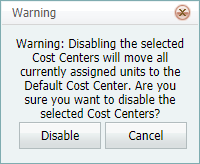
Disable a Cost Center Warning
To continue, click Disable.
-
Cost Centers can also be paused or unpaused by the American Innovations Subscription Team. Units cannot be removed from a paused cost center. Please contact subscription.management@aiworldwide.com to unpause a cost center.