Billing Report Page
Use the Billing Report page to generate, view, and print billing reports that cover a billing period for one or all of your cost centers. Refer to Cost Center Setup Page for more information on setting up Cost Centers.
Only users who have been assigned either the Billing Admin or Client Admin security role will have access to the Billing menu.
Data reports are available for (missing or bad snippet) units which will show all readings in a requested timeframe. The billing report has been updated to also include billing data associated with (missing or bad snippet) units.
Complete the following steps to run a billing report:
-
Hover you mouse over Billing and select Billing Report.
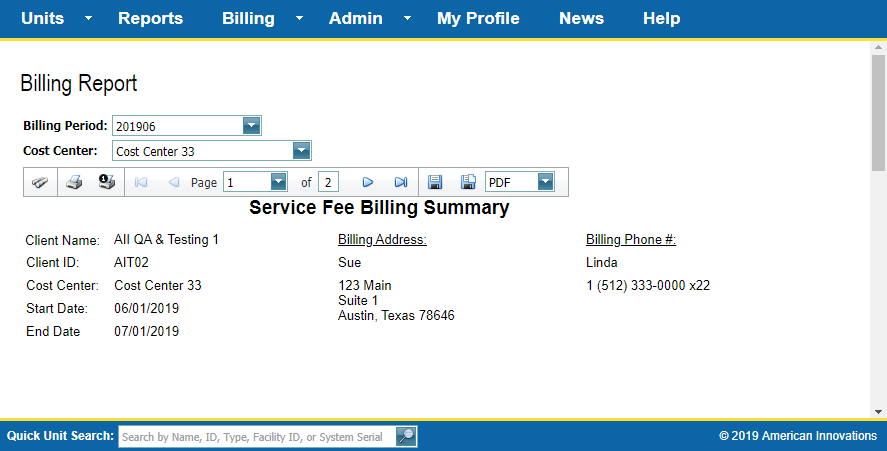
Billing Report Page
-
Select a billing period from the Billing Period field.
-
Select a cost center from the Cost Center field.
The report displays below the selection fields after it is generated.
-
Use the toolbar t o move through the report or print, export, or save the report:
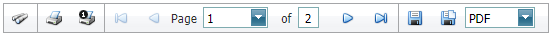
Billing Report Toolbar
-
To page through the report, click the arrows to the left or right of the Page field.
-
To move to either the first or last page of the report, click
 or
or  on either side of the Page field arrows.
on either side of the Page field arrows. -
To select a page to view from the list of options in the Page field.
-
To print, export, or save (as a PDF, RFT, or image file) the report, use the toolbar icons for these functions.
-