Expand or Collapse Unit Groups
Complete the following steps to expand or collapse groups within unit groups that are shown in the Group Filter pane.
-
In the Group Filter pane, click the side menu icon
 .
.
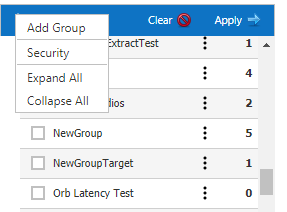
Group Filter Side Menu
-
Click Expand All to see all groups nested within the major groups.
-
Click Collapse All to close the listings.