Enable or Disable an Alert
Complete the following steps to enable or disable an alert:
-
From the Alerts pane, select an alert and then click the
 Info link.
Info link.
Click the Show Disabled check box to see any disabled alerts.
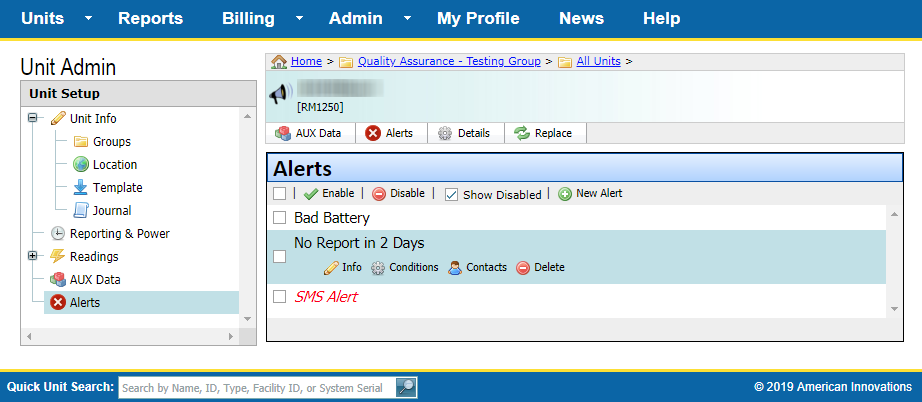
All Alerts
-
To enable an alert:
-
Check the box next to the alert.
To select all alerts, check the box next to
 Enable.
Enable.
-
Click
 Enable.
Enable.
-
-
To disable an alert:
-
Check the box next to the alert.
To select all alerts, check the box next to
 Enable.
Enable.
-
Click
 Disable.
Disable.
-