Delete a Credential
To delete a credential for an account:
-
On the Bullhorn API Setup page, click the
 icon next to a credential to view its API Client ID and API Client Secret.
icon next to a credential to view its API Client ID and API Client Secret.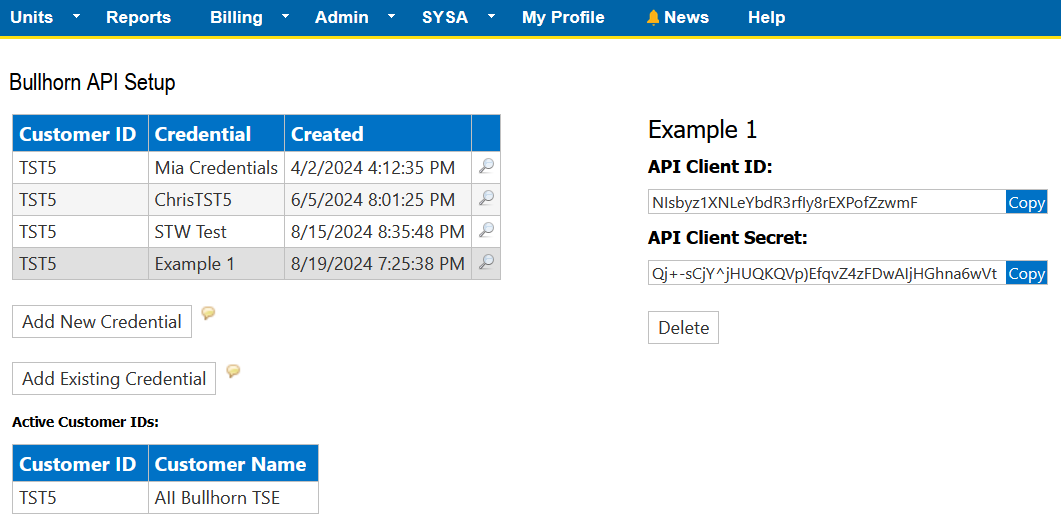
API Client ID and API Client Secret
-
Click the Delete button.
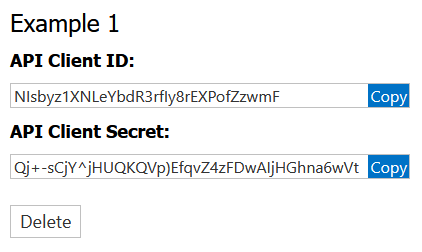
Delete API Credentials
-
Click the Delete button in the Delete API Credential prompt.
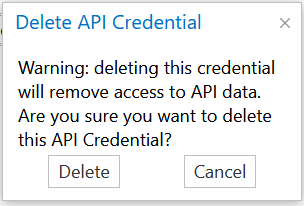
Delete API Credential Prompt
Deleting a credential removes access to API data.