Add a New Credential for an Account
Adding a new credential creates a security token bound to the company Bullhorn Web account. This token can then be used inside of PCS version 2.5 or later to import data from Bullhorn Web.
To create a new credential for an account:
-
On the Bullhorn API Setup page, click Add New Credential.
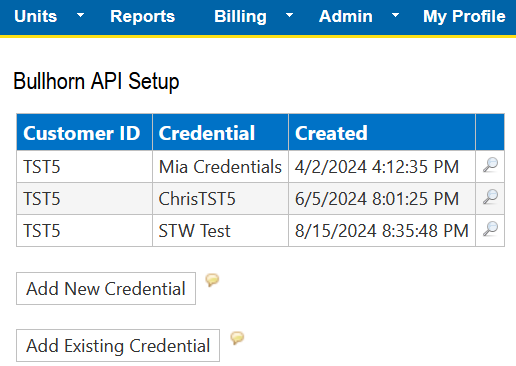
Bullhorn API Setup Page
-
Enter a name for the credential in the Add API Credential prompt and click Save.
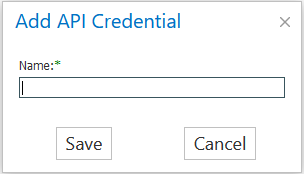
Add API Credential Prompt
-
Click the
 icon next to the newly created credential to view its API Client ID and API Client Secret.
icon next to the newly created credential to view its API Client ID and API Client Secret.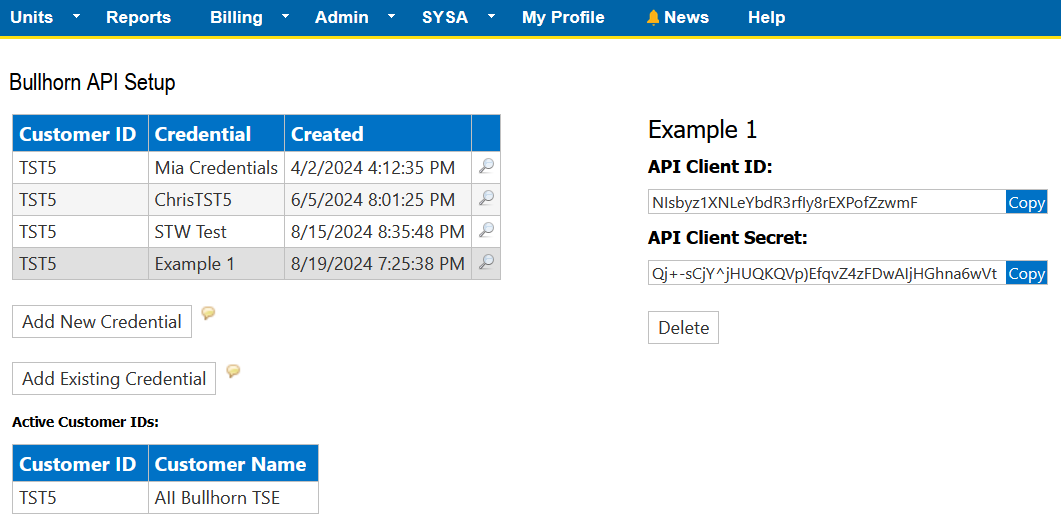
API Client ID and API Client Secret
Use the Copy buttons to capture the API Client ID and API Client Secret to your computer's scratchpad.