Micro SD Card Rename
SD cards used in Mesa 3 tablets with Field Data Collector should be relabeled as "SD" for best results when using Wireless Sync with Android devices. Other disk labels may cause connection errors when using PCS Survey Manager.
To rename a Micro SD card on Windows 10:
-
Mount the Micro SD card on a PC
-
In File Explorer, right click on the Micro SD card and click Show More Options
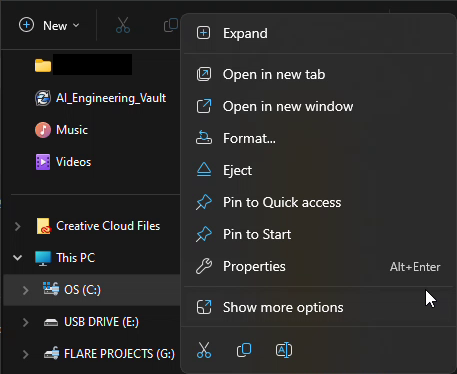
File Explorer Options Menu
-
Click Rename
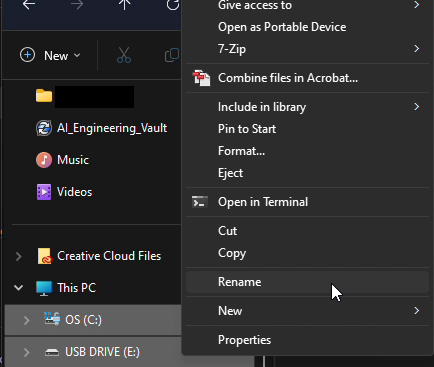
Rename Drive
-
Enter SD and press Enter
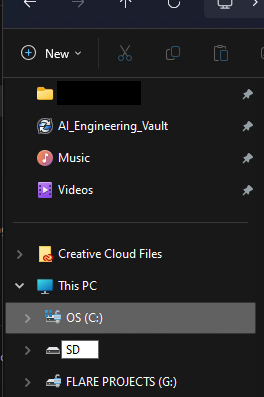
Enter New Drive Name
-
The Micro SD card is now ready for use in a Mesa tablet