Manual File Transfer in iOS
PCS Field Data Collector data can be manually accessed using the Files app on iOS devices.
Perform the following steps to manually transfer files in iOS.
-
Launch the Files app and select On My iPad.
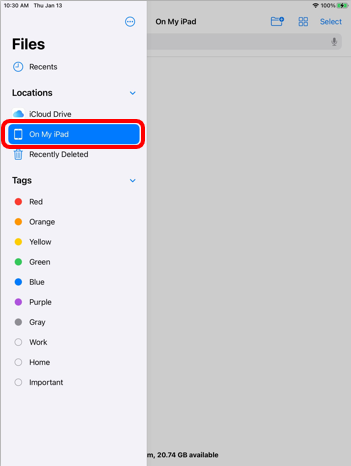
File App
-
Tap the PCS Field Data Collector folder in the On My iPad window.

PCS CP Folder
-
Tap and hold on the file you want to transfer.
Refer to Where Are Survey Files Saved to locate survey data on iOS devices.
-
Select Share in the context menu.
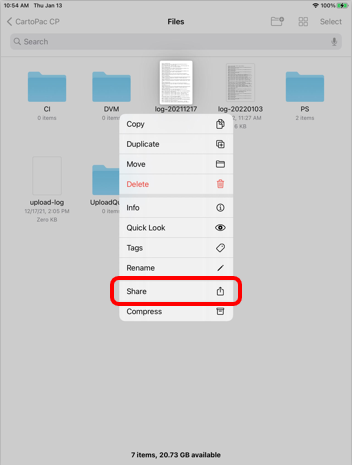
Context Menu
-
Select the app you want to share the file with (Mail, Dropbox, etc.)
Was this topic useful? Please email your feedback to us at content@aiworldwide.com.