Connect External GPS to iOS Device
PCS Field Data Collector supports external GPS devices on iOS.
PCS Field Data Collector currently supports the following external GPS devices: Trimble R1, Juniper Geode GNS2, and Juniper Geode GNS3.
Perform the following steps to connect an external GPS to an iOS Device.
-
Ensure the external GPS device is charged and powered on.
-
On the iOS device, navigate to Settings , then Bluetooth and connect to the external GPS.
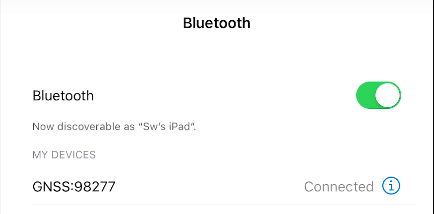
iOS Bluetooth Settings
-
Open the PCS Field Data Collector app and navigate to Settings , then select the Connections menu. Select GPS.
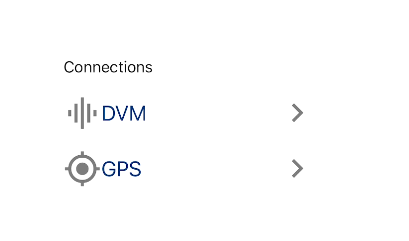
PCS Field Data Collector Connection Menu
-
In the GPS Connections menu, ensure Enable External GPS is selected. Select the external GPS from the Select GPS menu.
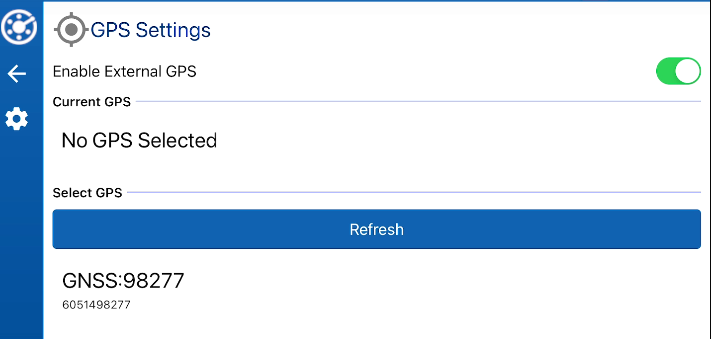
GPS Connections Menu
-
The external GPS will show as connected under Current GPS.
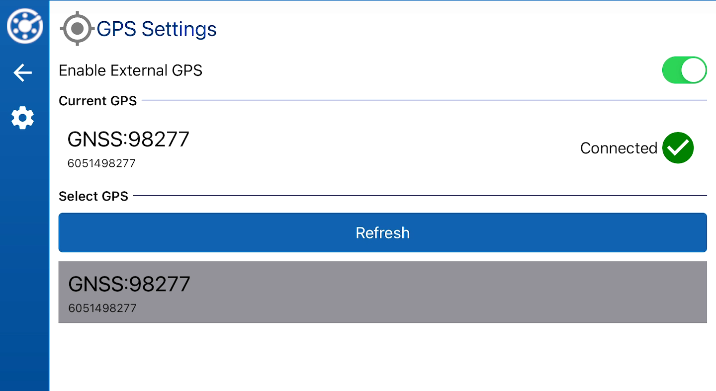
GPS Connected
The GPS selection can be verified by selecting GPS from the PCS Field Data Collector main menu. The GPS screen will show a connected external GPS along with the GPS source name and position information.
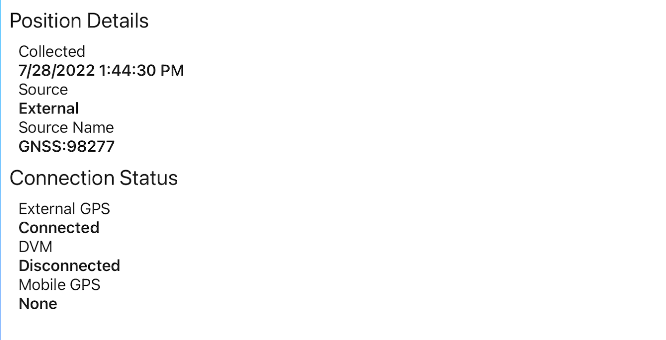
GPS Status
Was this topic useful? Please email your feedback to us at content@aiworldwide.com.