Self-Service Password Reset in PCS Field Data Collector
PCS Field Data Collector and Survey Manager support self service password reset. Users who find themselves locked out of the app may reset their passwords with the following steps.
Survey Manager and PCS Field Data Collector share login details.
-
Click on the Forgot Password? link under the Login button.
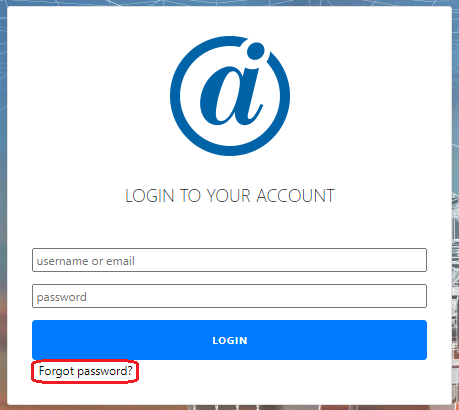
Survey Manager Login Screen
-
Enter your email and the code shown and click Submit.
The user will be sent an email with a new temporary password. When that user logs into Survey Manager the next time, they will be prompted to input the temporary password from the email and asked to create a new password.
Was this topic useful? Please email your feedback to us at content@aiworldwide.com.