DVM Comm Port Update
If you are using the Periodic Survey application on the Allegro AX or Mesa 3 and see a “DVM unavailable” status or an “Unrecognized card” error, the DVM has lost communication with the device. Perform the following steps to ensure a more consistent connection between the device and the DVM.
Allegro AX
-
Tap
 Settings to open the Settings window.
Settings to open the Settings window.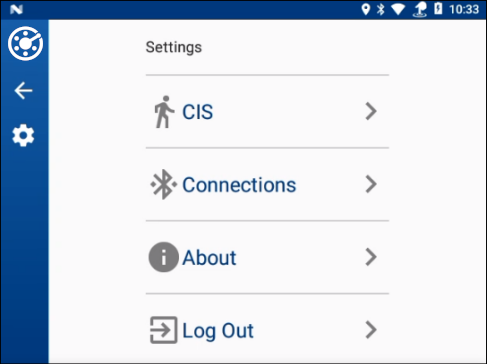
Settings Screen Menu
-
Tap
 Connections.
Connections.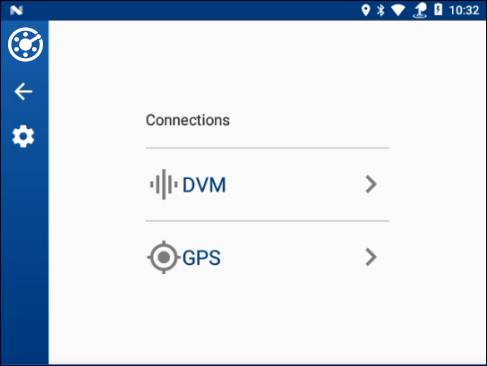
Connections Main Screen
-
Tap
 DVM.
DVM. -
Tap CONNECT next to the name of the DVM.
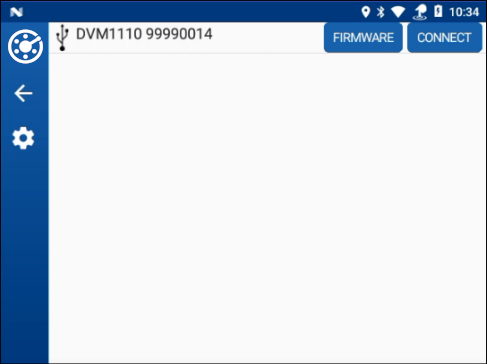
Connect to DVM
Was this topic useful? Please email your feedback to us at content@aiworldwide.com.