PCS Field Data Collector — Duplicate Memory Instance Mitigation
This issue applies only to Close Interval/Direct Current Voltage Gradient surveys on Android devices. Other platforms and survey types are unaffected. Versions 2.1.1 and later have mitigations in place to minimize the chance of data loss, but older versions of PCS Field Data Collector are more vulnerable.
Under some circumstances, Android will silently open a duplicate instance of the PCS Field Data Collector app in memory. This behavior can cause data loss or missing readings under some circumstances if there are unsaved readings at the time the app is closed.
The duplicate memory instance issue will not cause data loss if the user has manually saved the survey or are at the FDC main menu when the issue occurs.
Events that could cause Android to open a second instance of the FDC app include:
Users are encouraged to return to the FDC main screen or manually save before taking any of these actions.
-
Changing system settings (mitigated in 2.1.1)
-
Connecting an external device such as a keyboard or DVM (mitigated in 2.1.1)
-
Tapping the Back or Recents buttons
Save the survey and close the FDC app before making any Android settings changes so that settings can be properly applied.
The key visual indicator of the duplication issue is an abrupt return to the home screen or an unexpected app restart.
Users are encouraged to manually save before switching to another app, and to avoid leaving a CI or DCVG survey running in the background.
The Close Interval module of PCS Field Data Collector has been updated to notify users if two concurrent instances of PCS Field Data Collector are detected.
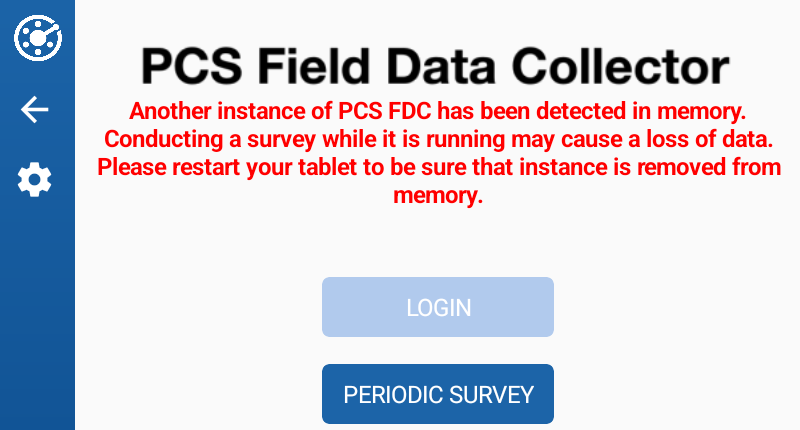
Duplicate Instance Warning
If this notification appears, or if the app appears to crash and automatically restart, or abruptly returns to the home screen, then users should either restart the tablet or use the Android Force Quit option to forcibly close all instances of FDC prior to resuming work. If this issue occurs, it will be recorded in the CI log files.