Review Upload Status
You can review Upload Status for Periodic Surveys uploaded from your device.
Complete the following steps to access Upload Status:
-
Tap the
 icon to open the Settings window.
icon to open the Settings window.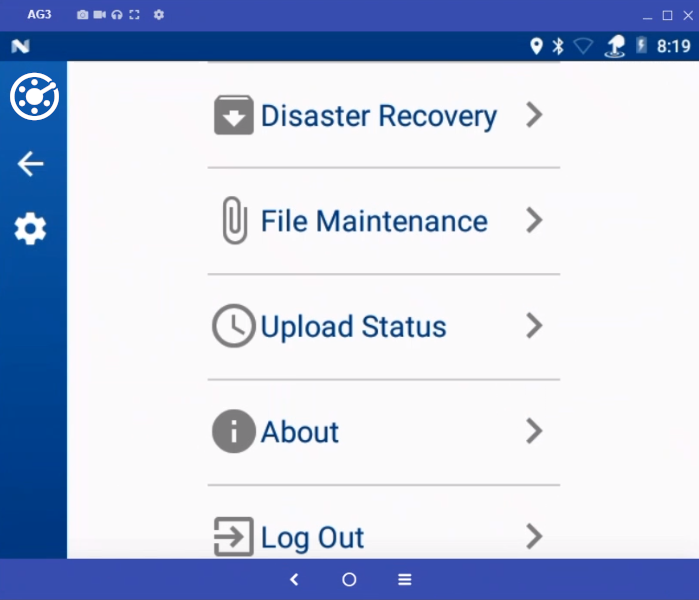
Settings Window
-
Upload Status opens in the Logs view by default and displays simplified information about completed uploads.
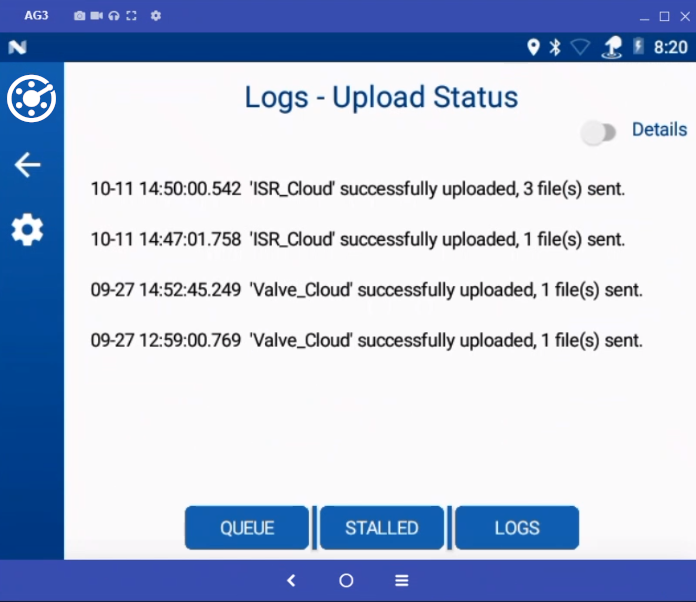
Logs-Upload Status Window
-
Tap the Details slider for additional information.
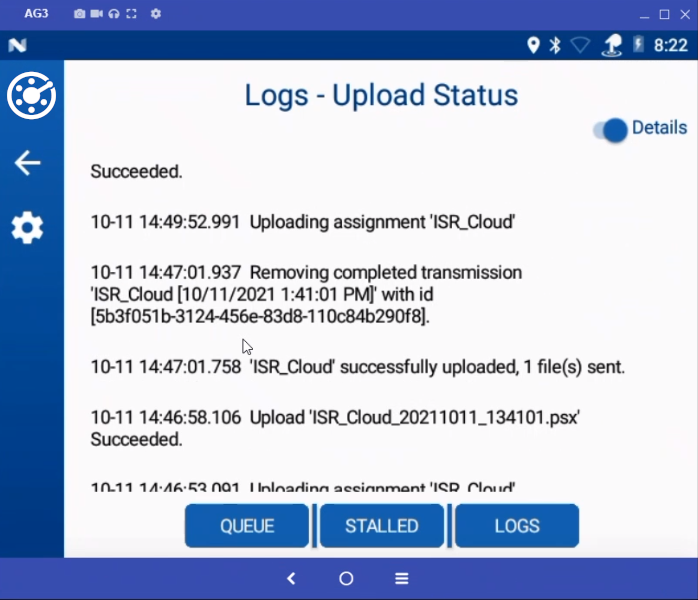
Logs-Upload Status Details
-
Tap Queue to view information about uploads that are pending or in process.
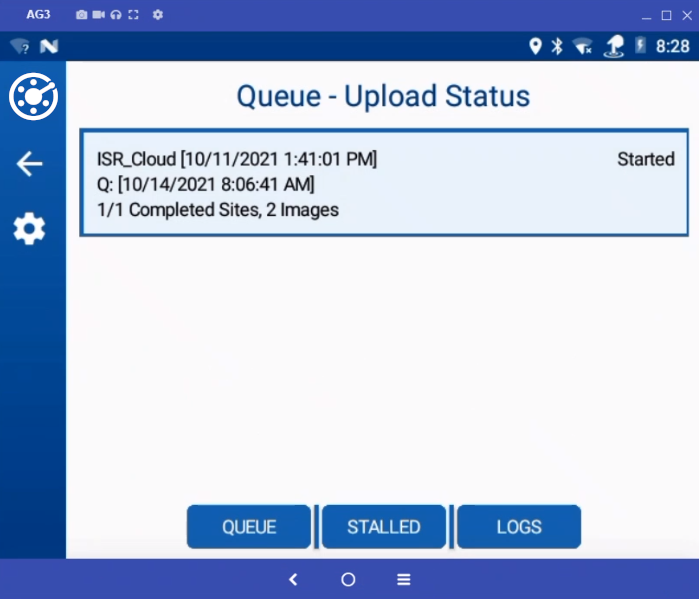
Queue-Upload Status Window
-
Tap Stalled to view details for stalled uploads.
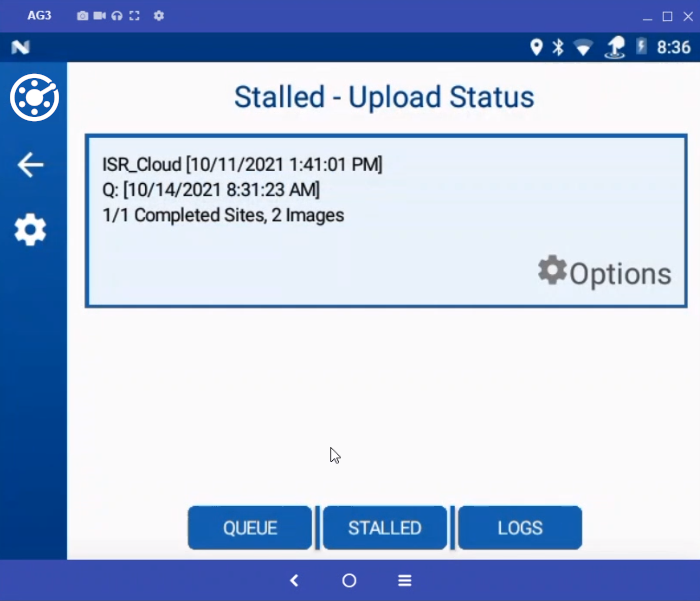
Stalled-Upload Status Window
Tap Options to select a resolution for a stalled upload.
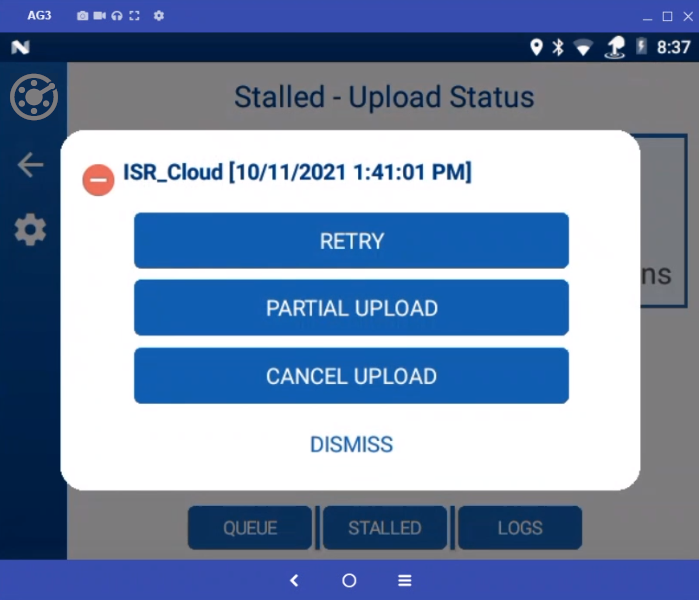
Stalled-Upload Status Options