Sort Survey Sites
Survey sites can be sorted in either ascending or descending order.
Complete the following steps to filter survey sites:
-
Select a survey from the main Periodic Survey window.
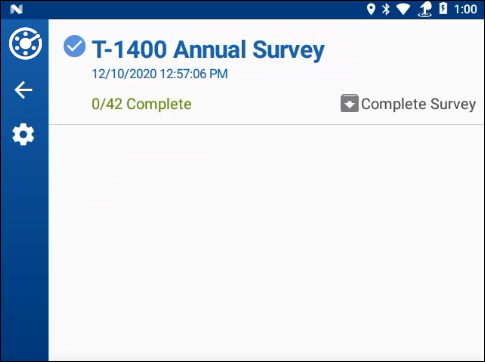
List of Available Surveys in Periodic Survey Module
-
Tap the
 icon to open the Sort and Filter window. If you are currently in the site information window, click the
icon to open the Sort and Filter window. If you are currently in the site information window, click the  icon to go to the list of sites.
icon to go to the list of sites.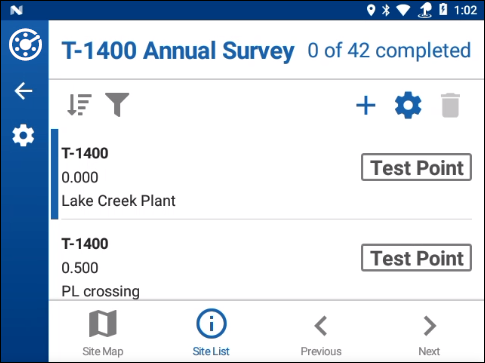
List of Survey Sites
The Sortoption will be available.
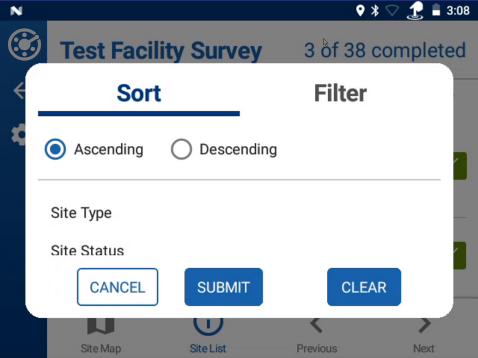
Filter Options
-
Select either Ascending or Descending.
-
Select a sort type from the list. Scroll to see more available selections.
-
Tap Submit.
The survey sites are filtered according to the selections you made.