Perform a Max/Min/Average Test
When the survey is set up in PCS with prompts for the following fields, these same fields are available in Period Survey for the Max/Min/Average Test to capture timed P/S and IRF readings within a user specified time frame.
-
Min P/S
-
Max P/S
-
Average P/S
-
P/S Sample Time
-
IRF Avg
-
IRF Max
-
IRF Min
To perform a Max/Min/Average Test, follow these steps:
-
Tap the
 button located next to a timed reading field in the site record.
button located next to a timed reading field in the site record.
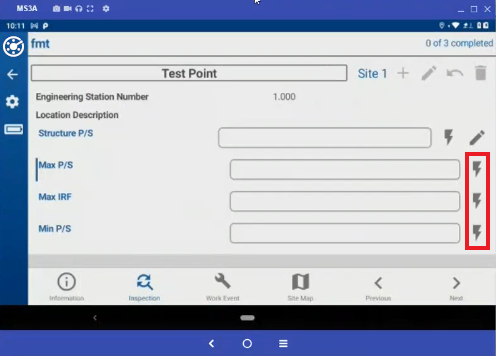
Timed Reading Fields
-
Select how long the test will run from the Minutes menu in the Max Min Avg Test window and tap OK.
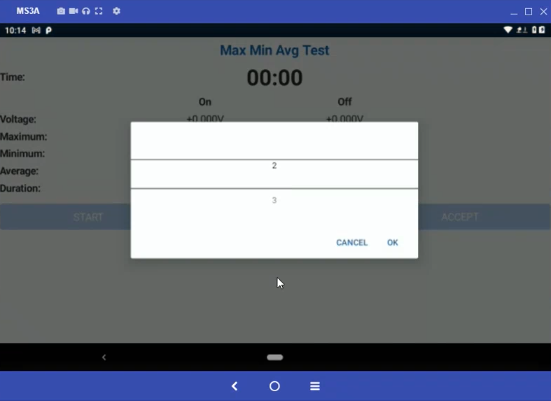
Minutes Menu
-
Tap the Start button to begin the Max/Min/Average Test.
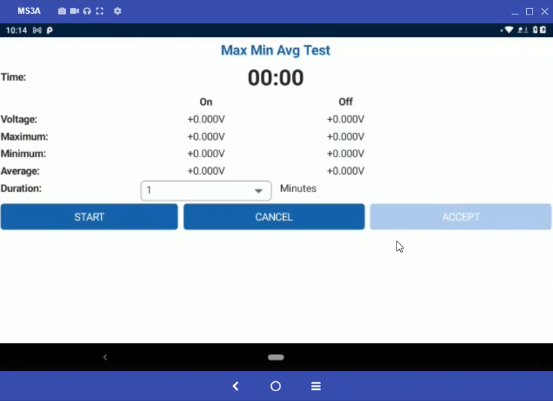
Max Min Avg Test Window
Tapping Cancel anytime during the test stops timed readings. No readings are entered into the timed reading fields.
-
When the test is finished, tap the Accept button to return to the site record.
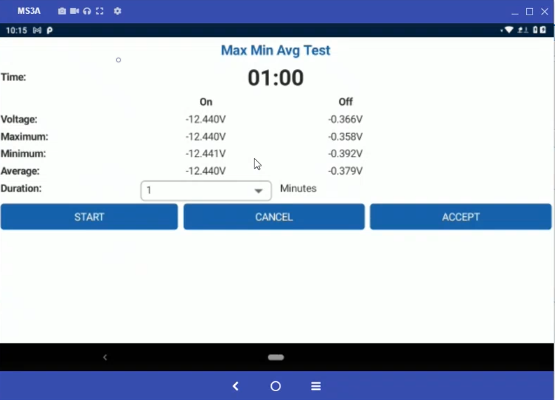
Completed Max/Min/Average Test
Readings are displayed in the time reading fields.
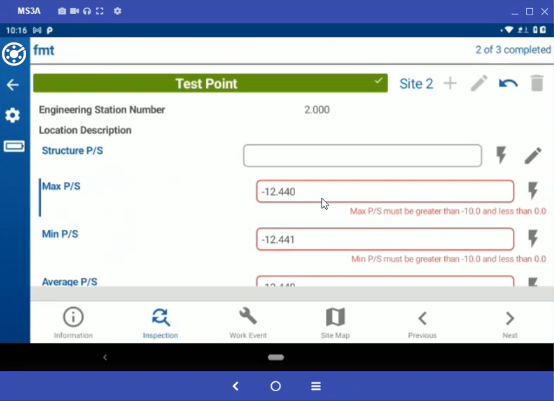
Populated Timed Reading Fields