Filter Survey Sites
Filters are set in PCS when creating a Survey. If the survey includes filters, you can also filter by adding a filter criteria if the survey includes filters.
Complete the following steps to filter survey sites:
-
Select a survey from the main Periodic Survey window.
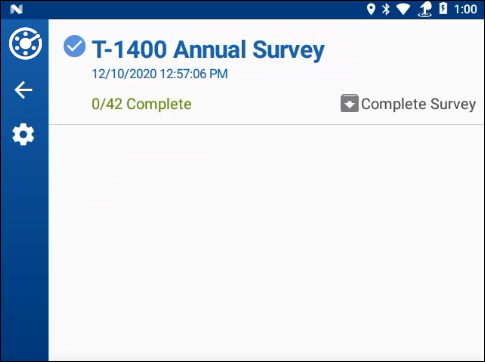
List of Available Surveys in Periodic Survey Module
-
Tap the
 icon to open the Sort and Filter window. If you are currently in a specific site window, click the
icon to open the Sort and Filter window. If you are currently in a specific site window, click the  icon to go to the list of sites.
icon to go to the list of sites.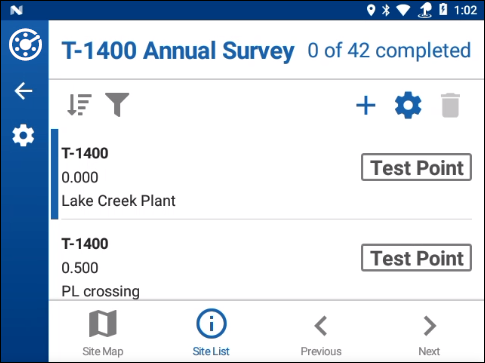
List of Survey Sites
The Filter option will be available.
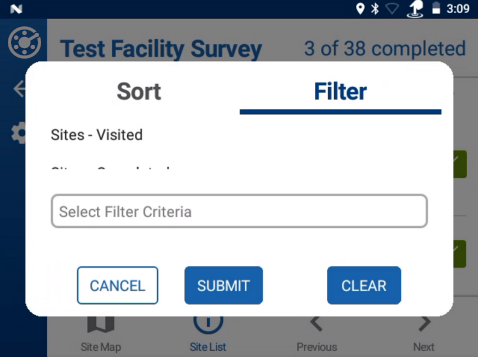
Filter Options
-
Select one of the filter options.
-
OPTIONAL: enter additional filter criteria in the text box.
-
Tap Submit.
The survey sites are filtered according to the selections you made.
-
To clear a filter, tap
 icon to open the Sort and Filter window and tap Clear.
icon to open the Sort and Filter window and tap Clear.