PCS Field Data Collector Create Backup
To protect against data loss, PCS Field Data Collector includes backup functionality. In v1.13 and later, the backup location is user-selectable.
You do not need to be logged into the app to perform a backup. However, you do need to be logged in to perform a restore.
In PCS Field Data Collector versions 1.12 and earlier, the backup file is kept on the SD card at:
Android\data\com.aiworldwide.aim\files\backupThis location will be unavailable in Android 11. American Innovations recommends that customers select a different backup location.
Complete the following steps to create a backup file:
-
Tap the
 icon to open the Settings window.
icon to open the Settings window.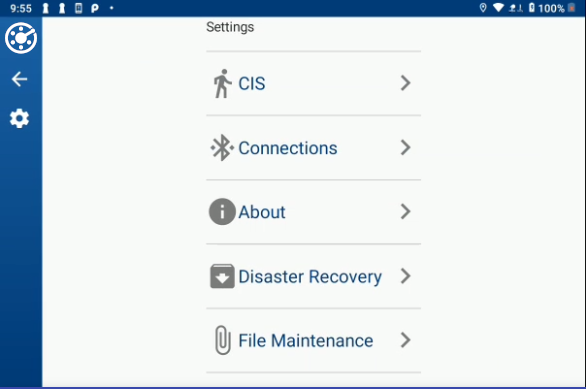
Settings Window
-
Tap Disaster Recovery.
-
Tap Backup.
A file browser will open after tapping Backup. Select the location and filename you wish to use.
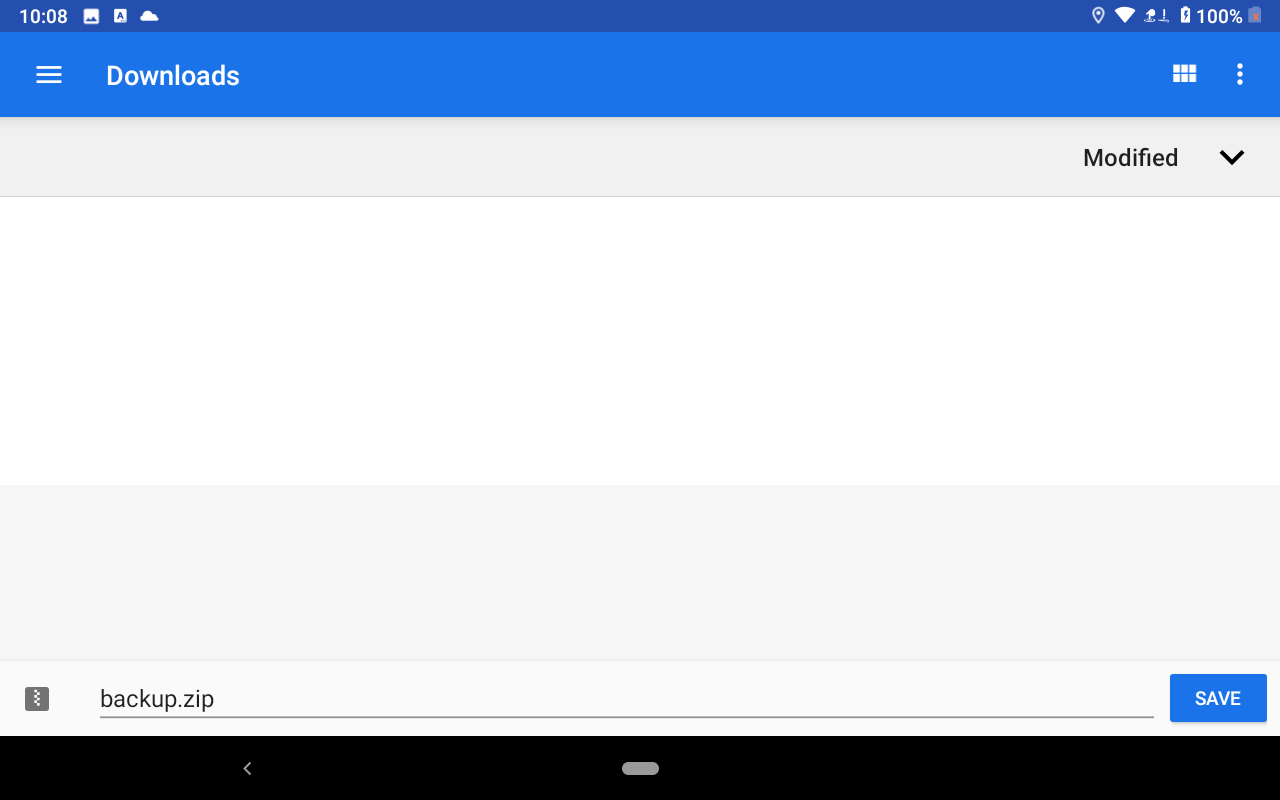
File Browser
-
After the backup has completed, a final message displays.
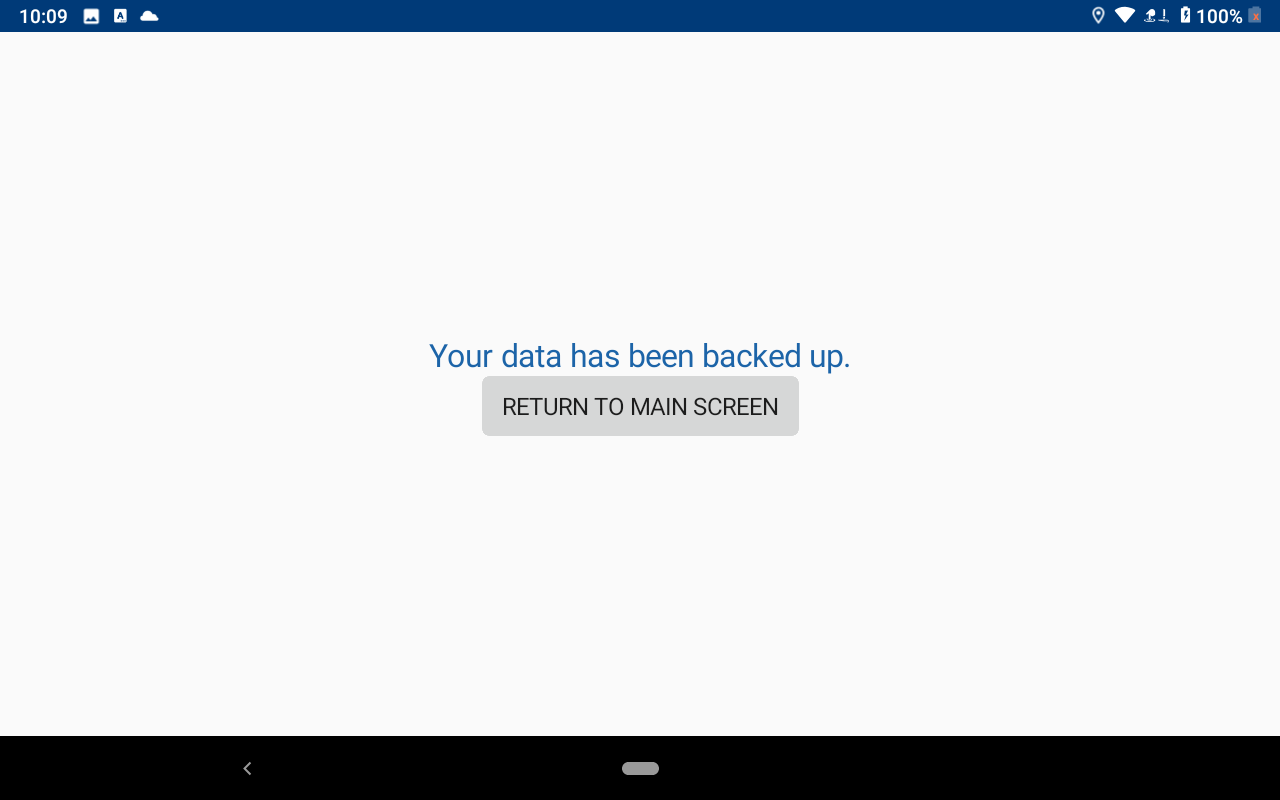
Backup Complete
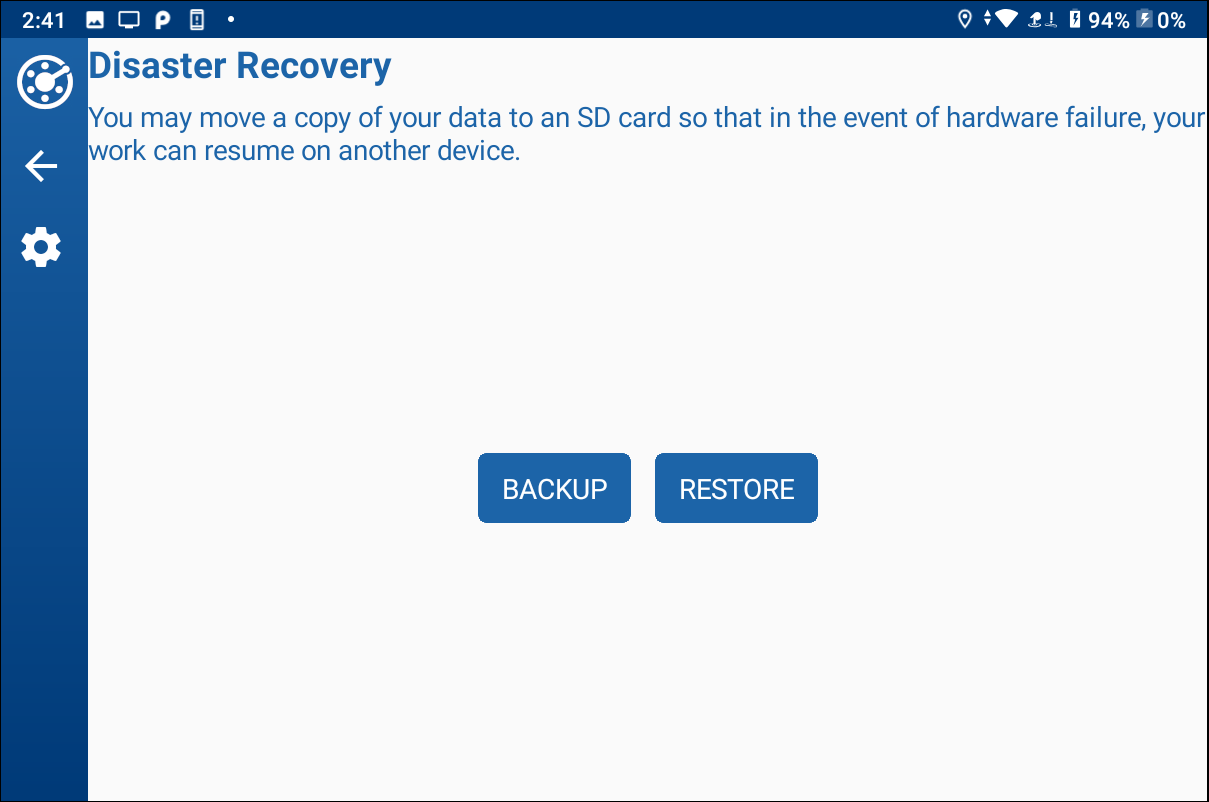
Disaster Recover Window