Install the Battery Pack
The battery compartment is located on the back of the Allegro AX. After installing the battery, charge the battery pack until completely full, which should take about 2-4 hours.
Improper battery use may result in a fire, explosion or other hazard. Refer to the Owner's Manual and Quick Start Guide for this device by Juniper Systems, Inc. for additional battery handling information.
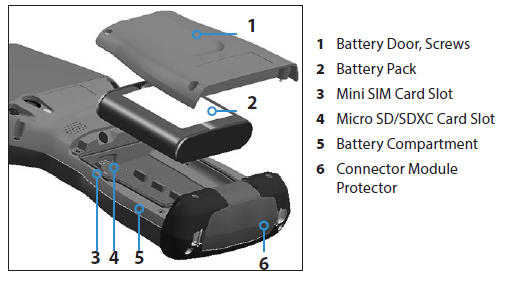
Allegro AX Battery Compartment
Complete the following steps to install and charge the battery pack:
-
Loosen the four captive screws holding the battery compartment door in place using a #1 Phillips screwdriver. Remove the door.
The Allegro AX is not sealed against water and dust when the battery door is not installed.
-
If you are using a micro SD card for additional memory you can install it now before you install the battery pack.
-
Place the Lithium-ion battery pack in the compartment. Make sure the
 symbols on the battery pack label align with the symbols inside the compartment. Push the battery pack down to secure it in place.
symbols on the battery pack label align with the symbols inside the compartment. Push the battery pack down to secure it in place.
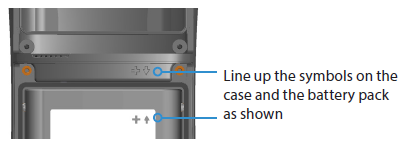
Allegro AX Battering Symbols
-
Replace the door and tighten the screws.
-
Plug the AC wall power charger that came with the Allegro AX into a wall socket. Plug the other end into the DC power jack on the bottom of the Allegro AX. The red LED on the keyboard blinks when the battery pack is charging.
Always power off the Allegro AX before removing the battery. Failure to do so may cause loss of data or damage the device.