Allegro AX Icons
The Allegro AX runs Android 7.1 (AOSP), an Android open source operating system for mobile devices. System icons are used to notify you of current operating status conditions, such as battery power status and Bluetooth connectivity.
Refer to the following table for a description of the most common icons displayed on the Allegro AX home window:
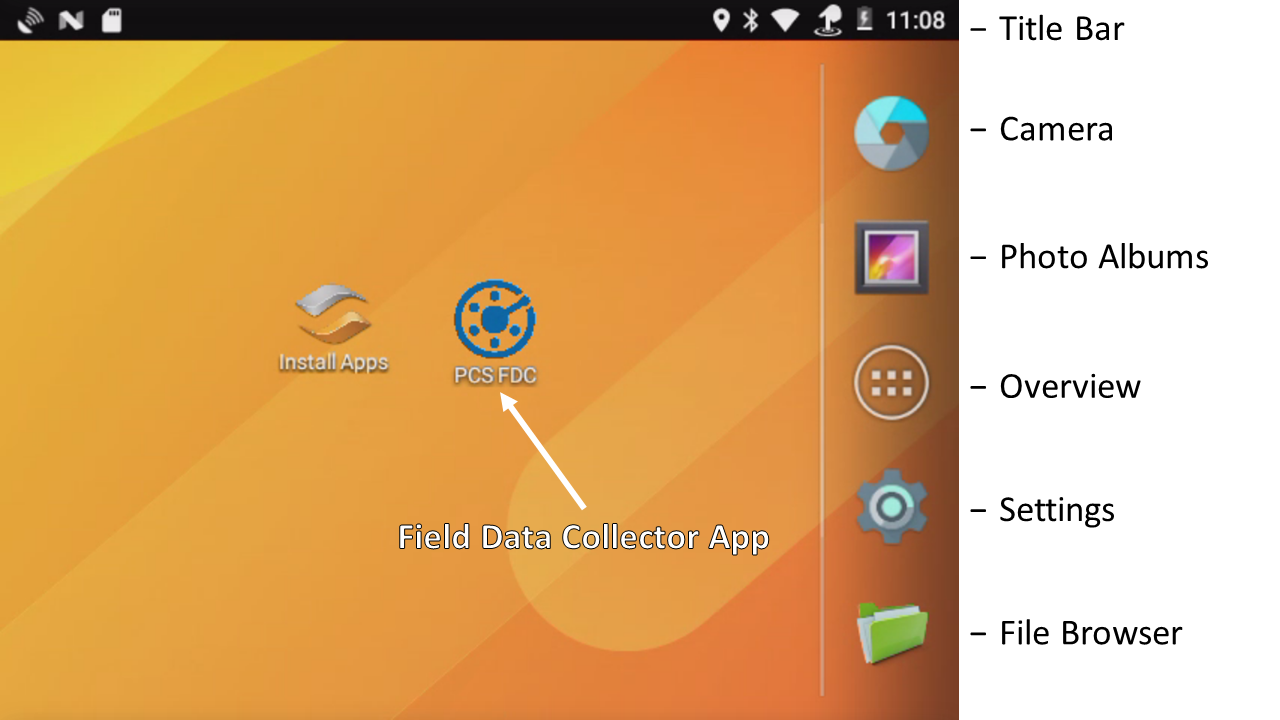
Allegro AX Main Window Icons
|
Icon / Text |
Description |
|
|
Location— indicated that the location is turned on. Turn off or on through Settings.
|
|
|
Bluetooth — indicates that Bluetooth is on. Turn off or on through Settings.
|
|
|
Wifi connection— indicates that wifi is turned on. Turn off or on through Settings. |
|
|
Touch control — indicates that touch is controlled with finger. This setting can be changed to either stylus or wet through Settings.
|
|
|
Battery Status — indicates battery status or if the battery is charging. |
|
|
Camera — opens the camera. |
|
|
Settings— opens Settings for device. |
|
|
Photo album— opens any photo albums on the device. |