Connect Data Canes to DVM
DCVG collects data using two data canes connected to the red and black jacks on the DVM. When an indication is detected, you can then define the size of the indication. To connect the data canes to the DVM, plug data canes in the red INPUT and black COM jacks on the DVM.
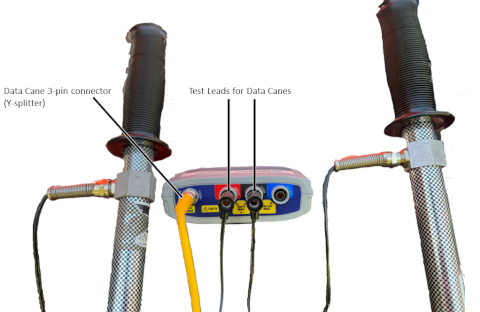
DCVG Setup