Save the Survey File
CI Survey files are can be set to automatically save after a set interval. You can also manually save the file at any time.
It is recommending that you save the survey after taking your first reading.
To set the file to Autosave, refer to CI Settings.
To manually save the survey file, tap the Save button in the CI Survey window or press Ctrl-S.
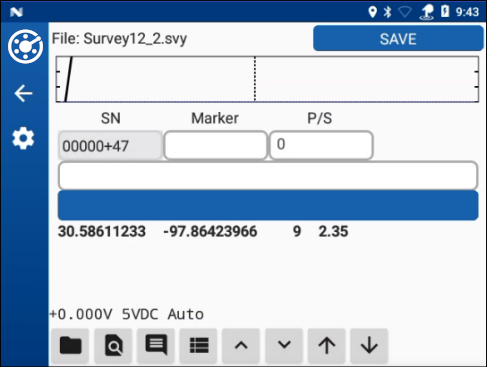
Save Button
You can also tap ![]() and then Save Survey.
and then Save Survey.
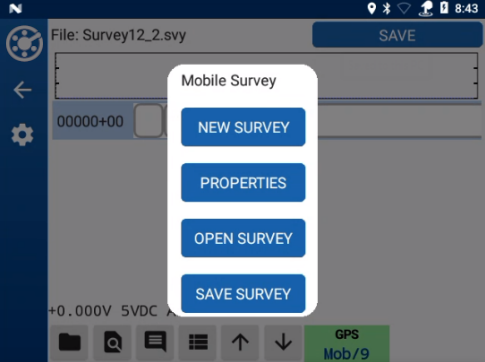
Mobile Survey Options Window
When you save a file, the survey (.svy) file is saved in the Android/data/com.aiworldwide.aim/files/CI folder on Android devices, or the Files/On My iPad/PCS FDC/Files/CI folder on iOS devices.