Using the GPS Pod Setup Application
If you use a Trimble GPS receiver with the Allegro MX, complete the following steps to reset the communication parameters of the GPS pod:
-
Tap Start > Programs > GPSPodSetup to open the GPS Receiver Port Settings window.
-
Tap the AI button to apply the correct settings for AI applications. Settings are as follows and should match those in the following image:
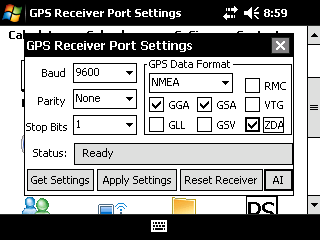
GPS Receiver Port Settings
-
Verify the following:
The following items must be selected:
-
GGA
-
GSA
-
ZDA
The following drop down options should be selected:
-
Baud: 9600
-
Parity: None
-
Stop Bits: 1
-
GPS Data Format: NMEA
-
-
Tap Apply Settings and then the Close icon (X).