View Current and Past Jobs
Complete the following steps to view current and past jobs:
-
Click Tools > Job Service Viewer to open the Job Service Console.
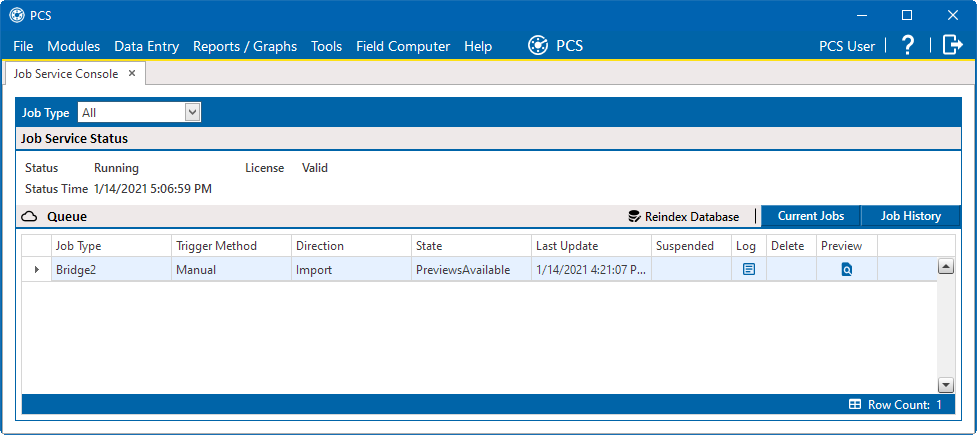
Current Jobs
-
To view jobs that are currently running and in the queue, click Current Jobs.
-
To view a list of all past jobs that have previously run, click Job History. If you want to view additional information about a job listed in the Job History grid, click the
 icon for that job.
icon for that job. -
If you want to filter the data view in the console to only view a particular job type, click the down arrow in the Job Type field and select an option in the list, such as Email Reports or Field Computer.