Rename Field Captions
You can rename many of the original PCS field captions with a caption that is more familiar to users in your company.
Only users with SysAdmin user permissions can rename field captions.
Complete the following steps to rename a field caption:
-
Click Tools > Field and UDF Customizations to open the Field and UDF Customizations window.
-
Select an item in the Properties pane to display related fields and property settings in the grid.
Click the Properties header bar to collapse the Properties pane to expand the view of the grid. Click the bar again to expand the Properties pane.
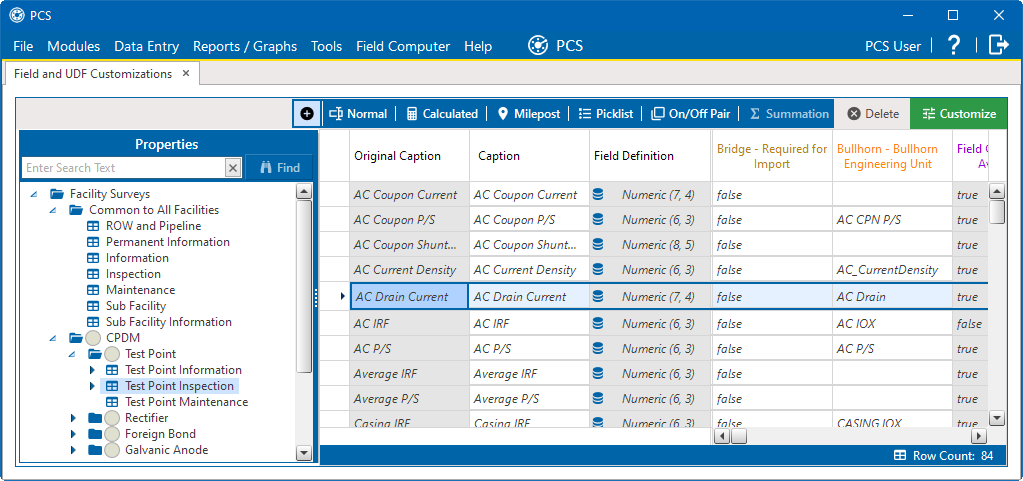
Field and UDF Customizations
-
Place your cursor in the Caption grid column and edit the name as desired.
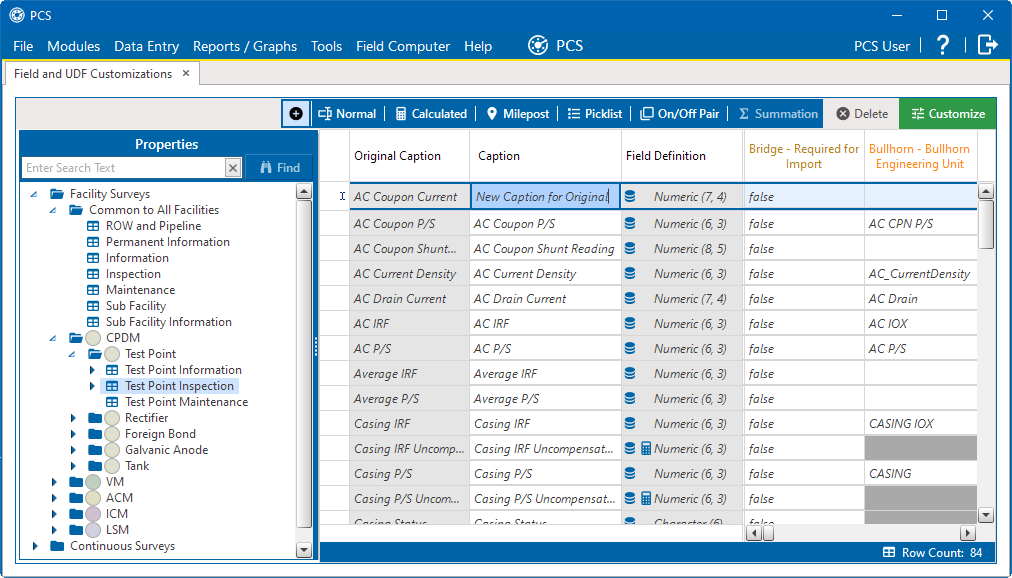
Renaming a Field Caption
When you click out of the field, the new Caption name is automatically placed in alphabetical order with the other fields and the name is no longer italicized.