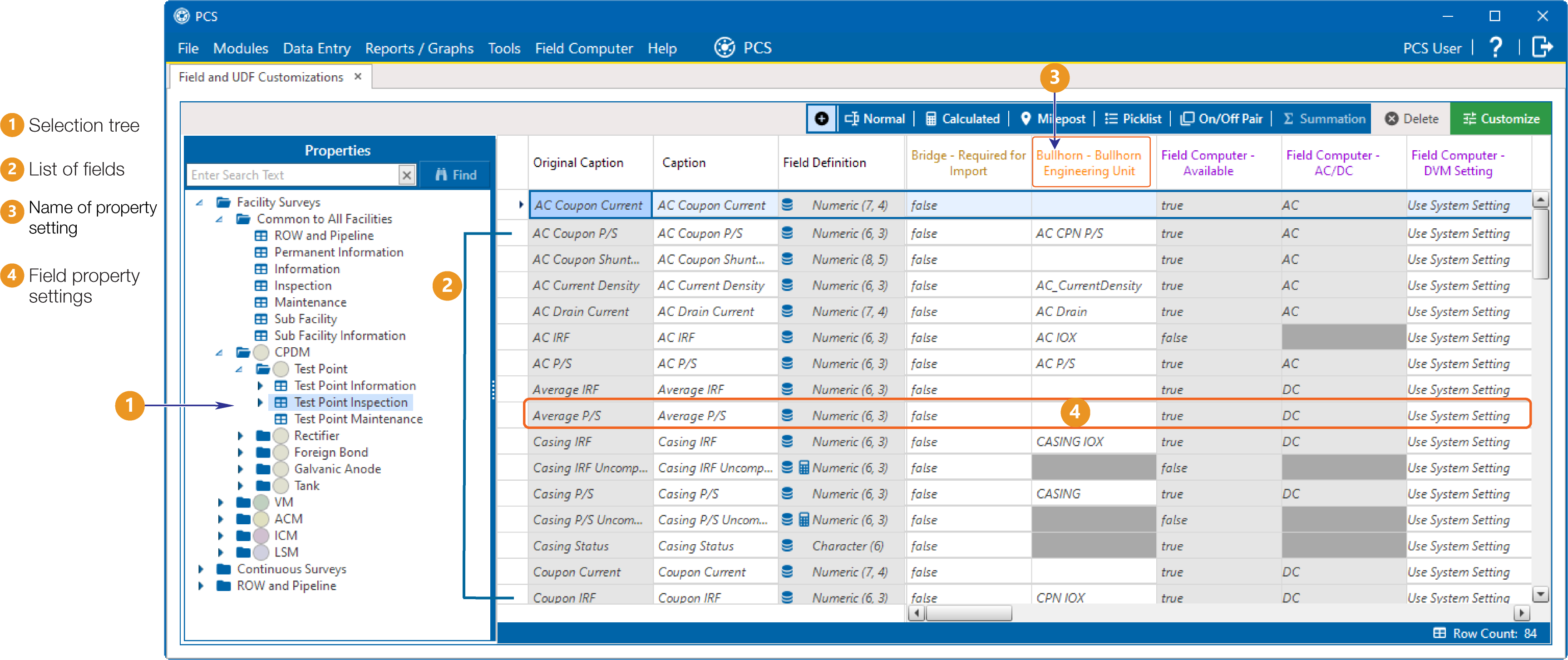Navigate Field and UDF Customizations
The selection tree in the Properties pane of Field and UDF Customizations window includes three main categories labeled Facility Surveys, Continuous Surveys, and ROW and Pipeline. Each of these categories includes related items for selection. For example, items for selection in Facility Surveys are based on module and data grid. Items for selection in Continuous Surveys are based on data grid and the various continuous survey types.
When you select an item in the selection tree, a list of related fields and property settings displays in the adjacent grid. The grid layout includes columns, rows and cells similar to a spreadsheet. Grid columns at the top of the grid identify the names of the various properties you can set up for a field. Each grid row contains property settings for a specific field, such as Casing IRF shown in the following figure. When a property setting is shaded gray or includes the label N/A (not applicable), this indicates the setting cannot be modified.
Click the Properties header bar to collapse the Properties pane to expand the view of the grid. Click the bar again to expand the Properties pane.