Edit an Existing User Account
Complete the following steps to edit an existing user account in User Management:
-
Click Tools > User Management to open the User Management window.
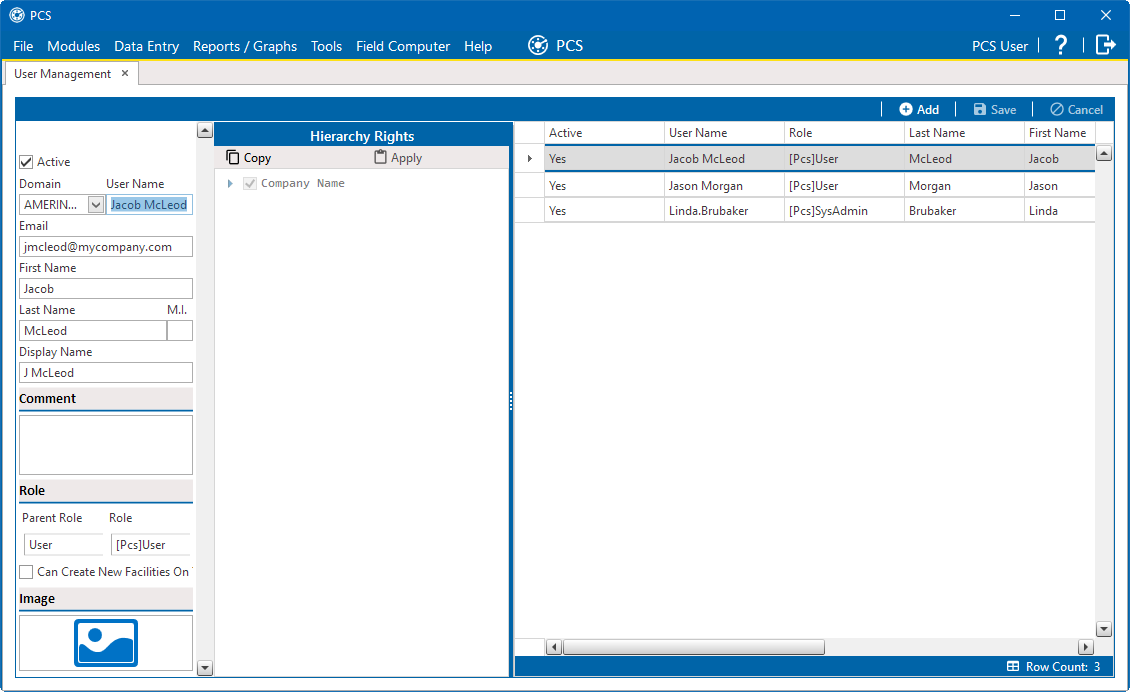
Clicking the Hierarchy Rights bar collapses the Hierarchy Rights pane allowing you to view more of the grid. Clicking the bar again expands the pane.
-
Select a user record in the grid.
-
Change user information and Hierarchy Rights as needed.
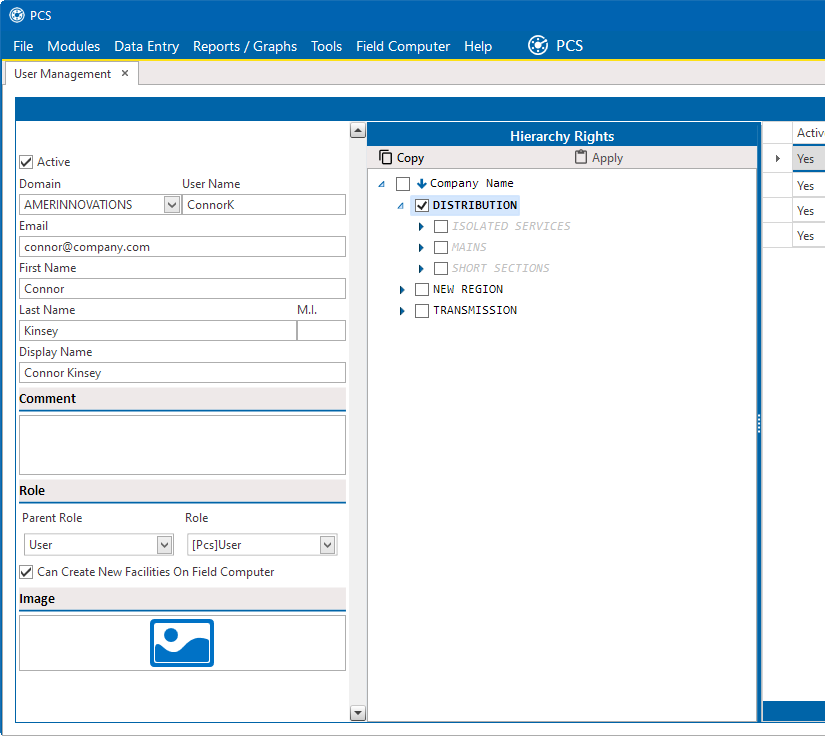
User Information
-
Click
 Save to save changes.
Save to save changes.