Change the Order of Facilities
The order of facilities shown in the Facilities in Route grid identifies the facility order used in a route. You can easily change the order of facilities by dragging and dropping one or more grid rows to a different location in the grid. Changing the order allows you to arrange facilities based on particular criteria, such as arranging facilities in the order a survey is taken.
These instructions start with the assumption that a PCS module is already selected and the correct pipeline segments have been selected. For information detailing how to select pipeline segments, refer to Select ROWs.
Complete the following steps to change the order of facilities in a route:
-
Click Data Entry > Define Routes. Select a route from the Routes drop-down list.
-
Arrange the order of facilities listed in the Facilities in Route grid as needed using any of the following methods:
-
To move a single grid row, select the row, then drag and drop the row in a different location in the grid. Click
 Save to save changes.
Save to save changes.A message displays when moving selected grid rows to confirm the new location in the grid.
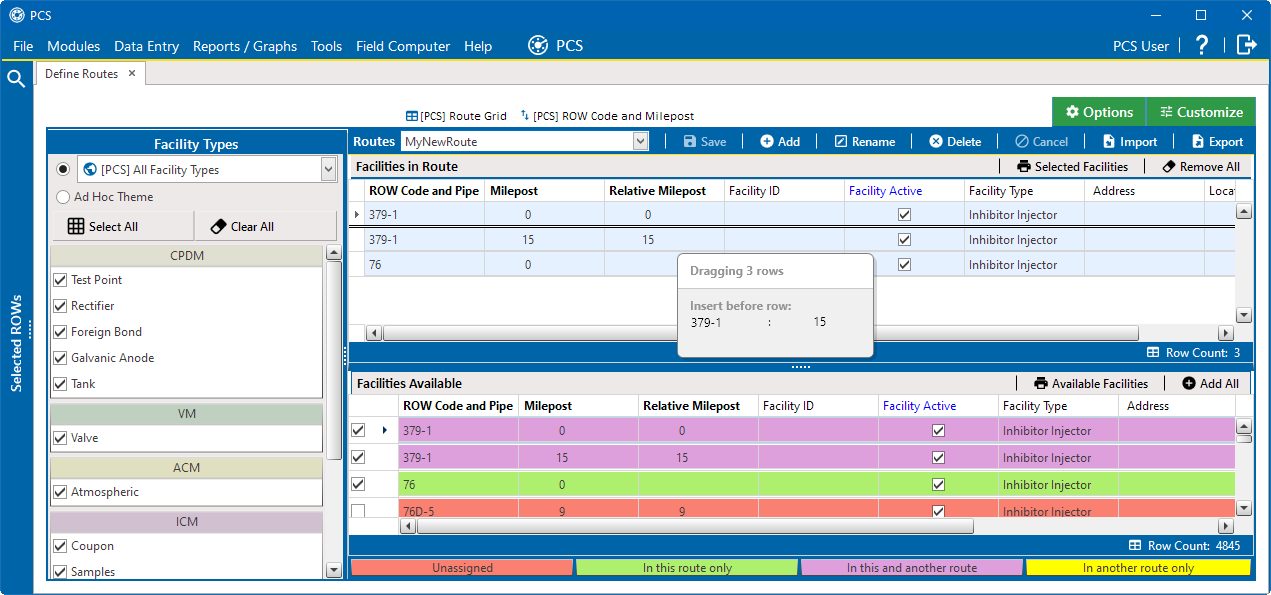
Arranging the Order of Facilities
-
To move a group of consecutive grid rows, click the first row, press and hold the Shift key, then click the last row. Drag and drop selected rows in a different location in the grid. Click
 Save to save changes.
Save to save changes. -
To move a group of non-consecutive grid rows, press and hold the Ctrl key, then click each row you want to select. Drag and drop selected rows in a different location in the grid. Click
 Save to save changes.
Save to save changes.
-
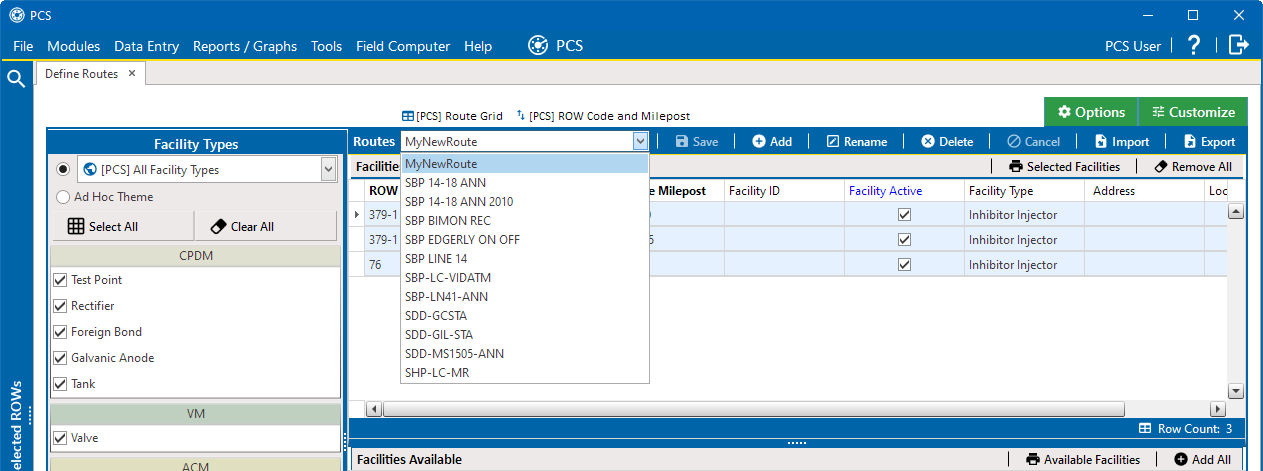
Defined Routes