How Do You Resolve a Job Service Event Error?
If the following error is seen in the event viewer on the server running the PCS Job Service, it may be due to a conflict between the Job Service and SQL Agent when Change History is enabled.
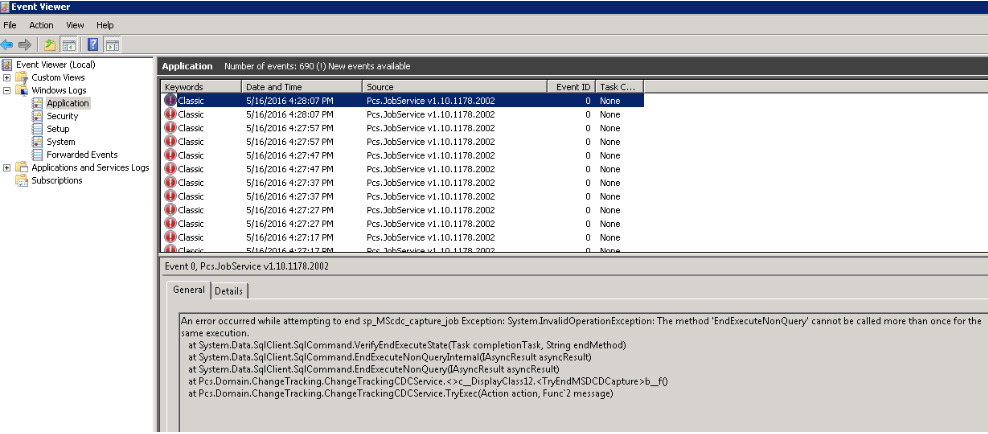
Job Service Event Error
Verify the Cause and Fix the Error
To verify the cause, review the SQL Agent settings for Change History by opening a new script window in SQL Server Management Studio and run the following script:
SELECT * FROM [ChangeLogSettings]
After running this script you will see the Change Log settings listed in spreadsheet format. If Enabled is set to 1 and CDCCapture_MSCDC_Capture_Job_ExecutionMode is set to Continuous, run the following script in SQL Server Management Studio:
UPDATE ChangeLogSettings SET [Value] = 'None'
WHERE Property = 'CDCCapture_MSCDC_Capture_Job_ExecutionMode';
Verify the Error is Resolved
To confirm the error was resolved, check the following:
-
The change tracking is no longer throwing an error in the Event Viewer.
-
Job services is still running as expected.
-
The change logging is still tracking changes made and displaying those changes in PCS.
To fully verify change logging is tracking changes, have the PCS Admin make a quick change in the data grid and confirm the change appears in Change History.
If you have any questions or need further assistance, give us a call at 1-800-229-3404 or email us at support@aiworldwide.com.
Was this topic useful? Please email your feedback to us at content@aiworldwide.com.