View Exported Tables
To view the data you have just exported, navigate to SQL Server Management Studio.
-
Expand the Databases and find the Export Database, which will be named the same as your main database with “_Export” appended to it.
-
Expand into the Export Database and expand again into Tables. The table names represent the data item you selected and the fields within each data item are data fields you selected during mapping.
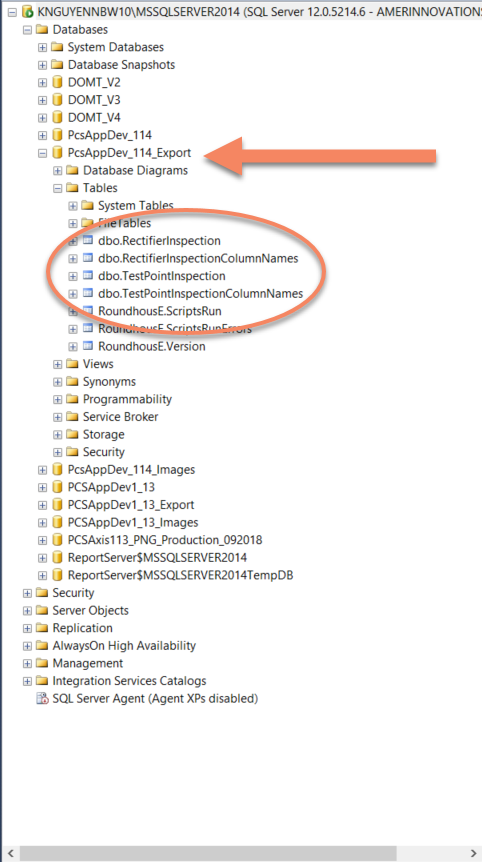
SSMS Export to Table location
The tables export the data fields with headers from the main database these field names may not be a familiar nomenclature to you. A second table for each data item with “ColumnNames” appended at the end is used for you to be able to reference what those data fields names represent.
If you query each table you can see data you have selected for export. The following two figure shows data from the Test Point Inspections data from out Rectifier Inspections, respectively.
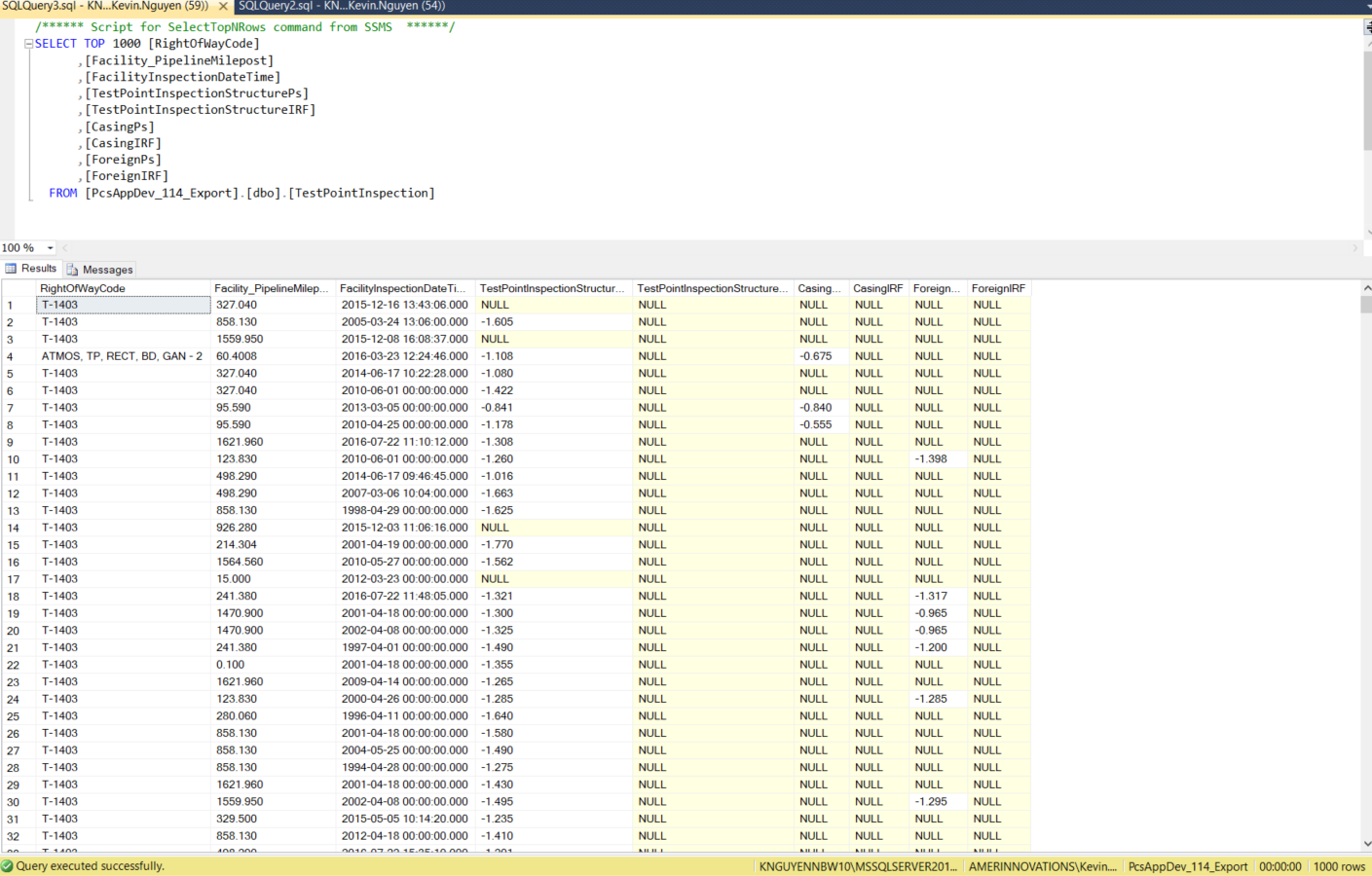
Queried from Test Point Table
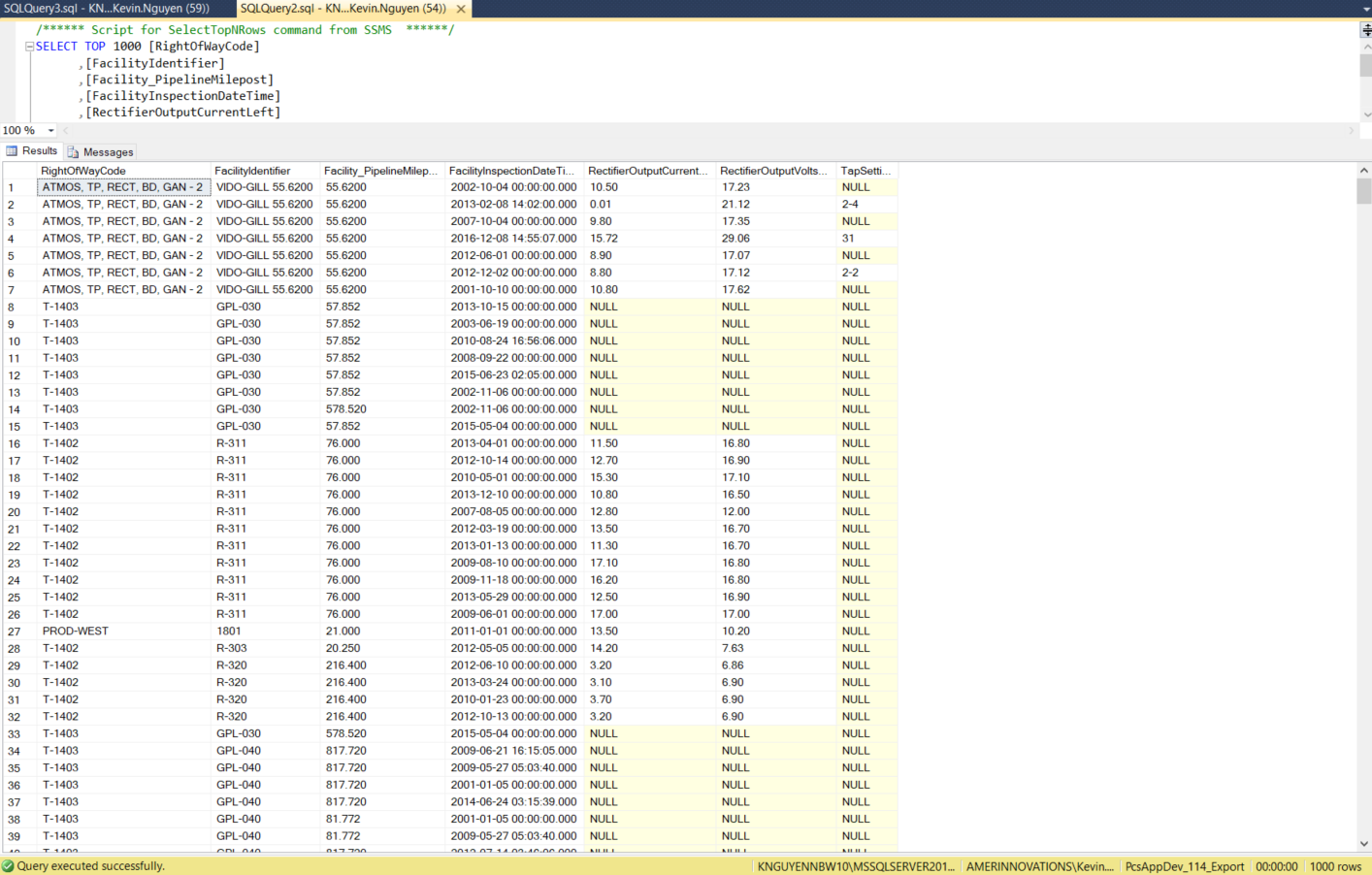
Queried from Rectifier Table
Was this topic useful? Please email your feedback to us at content@aiworldwide.com.