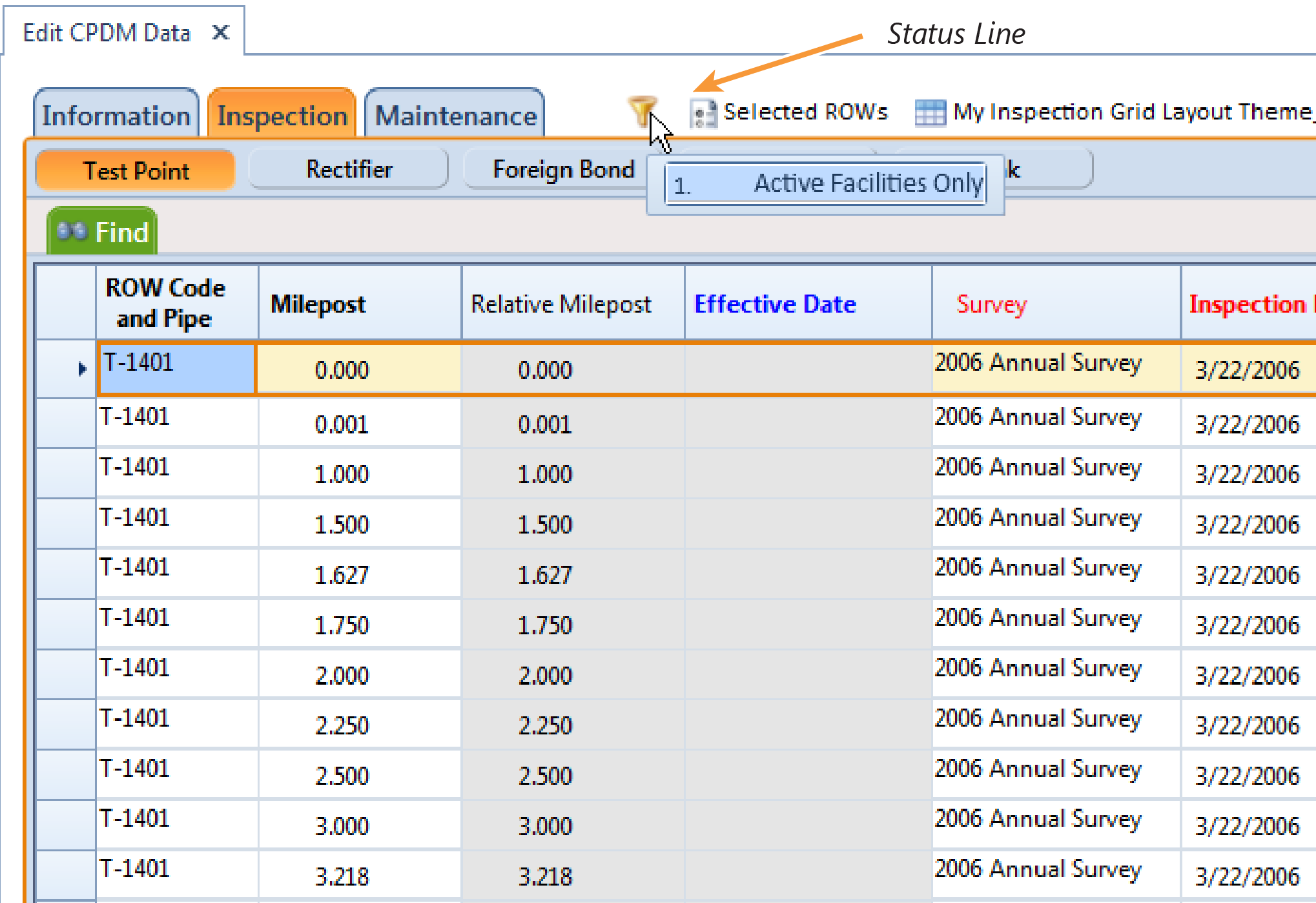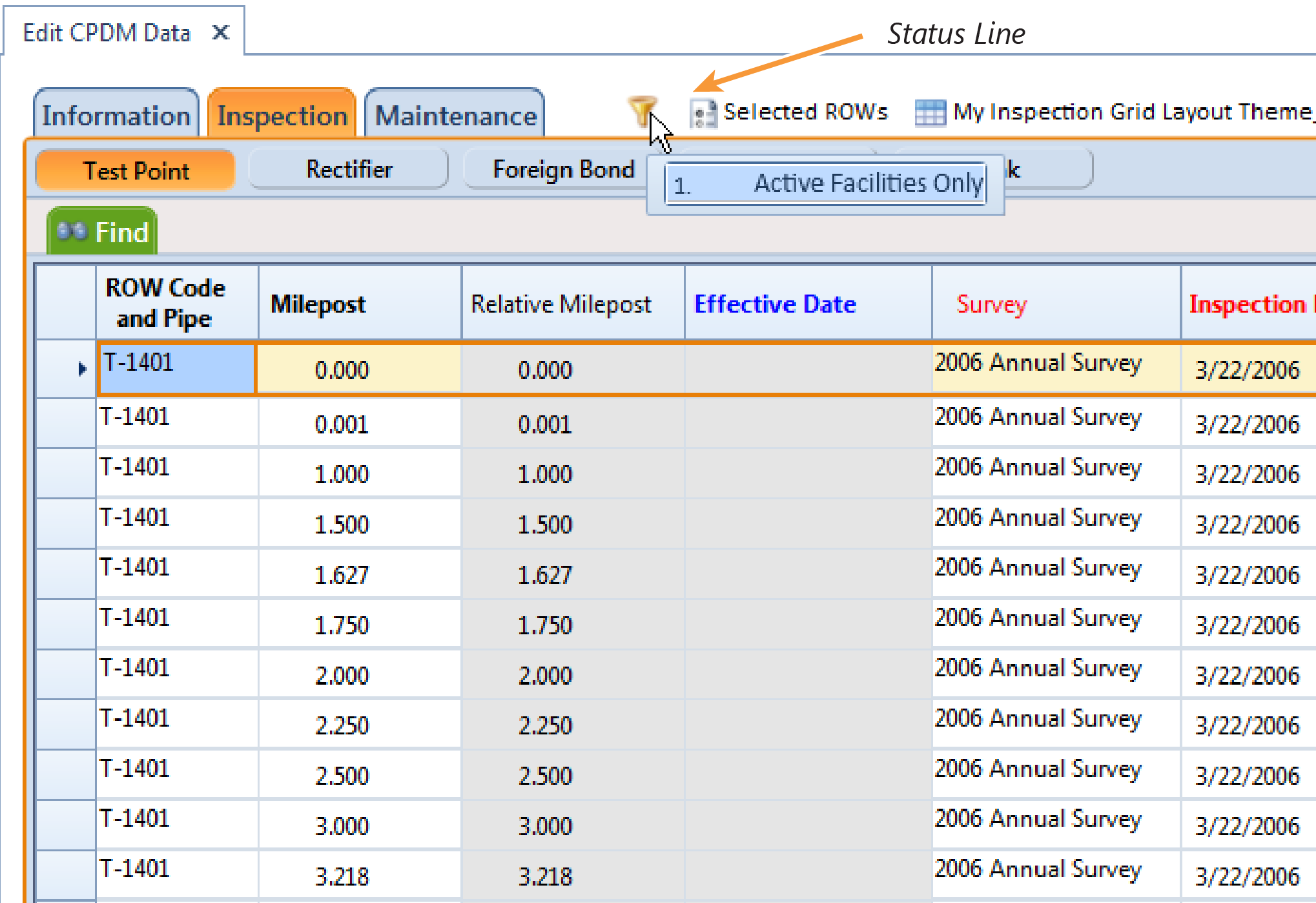
By default PCS displays records in a data entry grid based on the selected ROW(s) and in alphanumeric order by ROW Code and Pipe and then Milepost. As an option you can choose to display records based on a route or schedule instead.
Topics in this section include those in the following list. Examples are based on the CPDM module, however the information applies to all PCS modules.
A status line near the top of the data entry grid identifies the mode for displaying records (by route, schedule, or selected ROWs); the currently selected layout and sort theme; and a filter icon indicating grid data is filtered. Hover the mouse over the filter icon to display a tool tip with a description for currently selected filters. For example, the filter Active Facilities Only is applied in the data grid shown in the following example (Status Line).