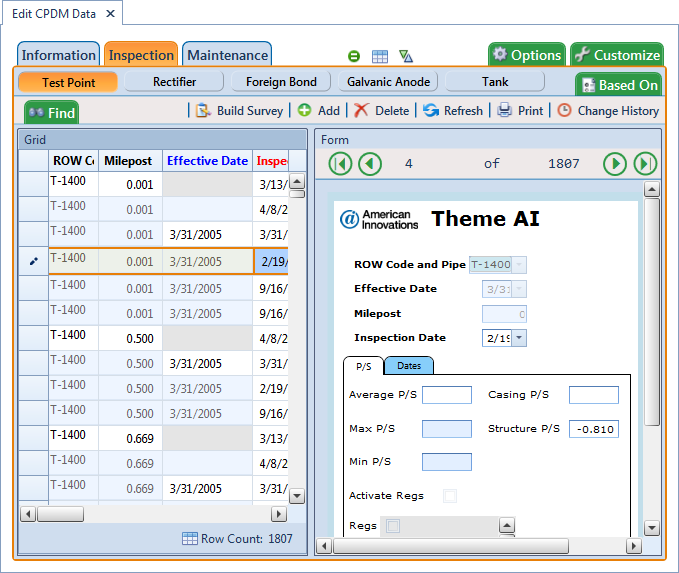Click ![]() to open the options page. In the View group box, click the option labeled
to open the options page. In the View group box, click the option labeled ![]() Form or
Form or ![]() Grid And Form and then click Apply.
Grid And Form and then click Apply.
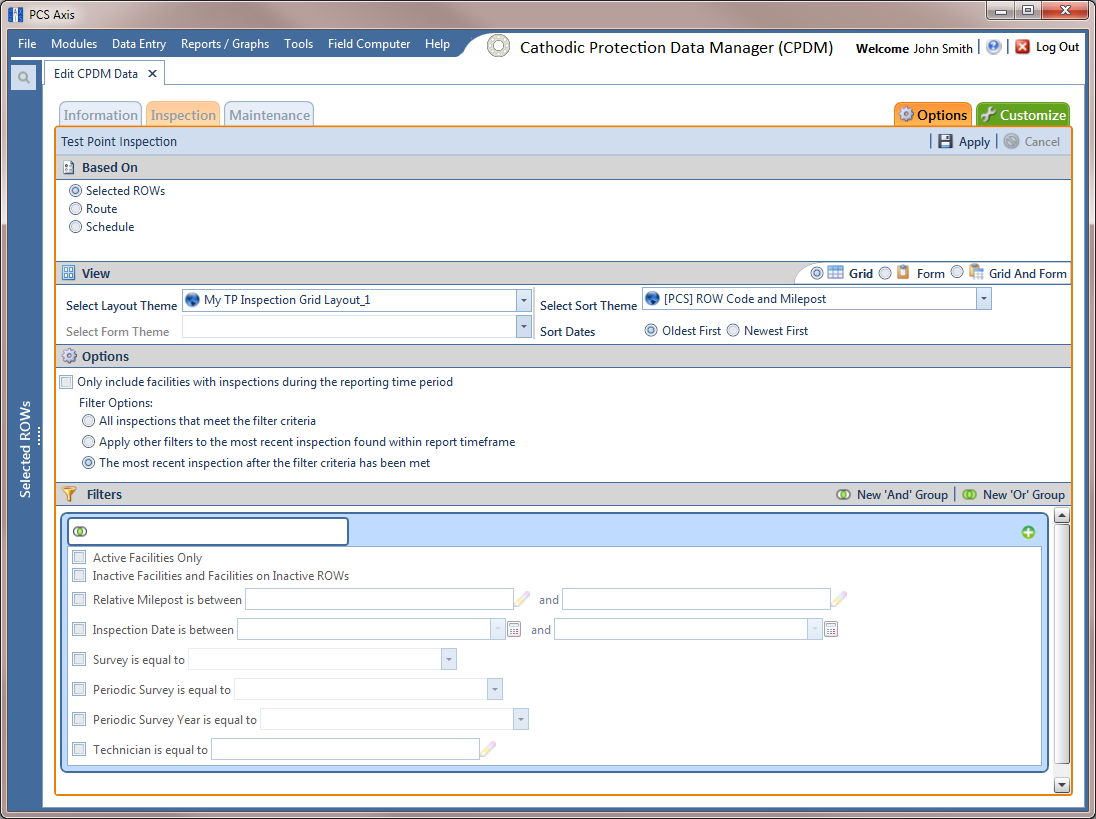
If form themes have previously been created, click the down arrow in Select Form Theme and select a form theme in the selection list.
For more information about how to create a form theme, see Working with Form Themes.
Click ![]() Apply to apply changes and close the options page.
Apply to apply changes and close the options page.
Based on your selection earlier, a form or grid and form display after clicking Apply.