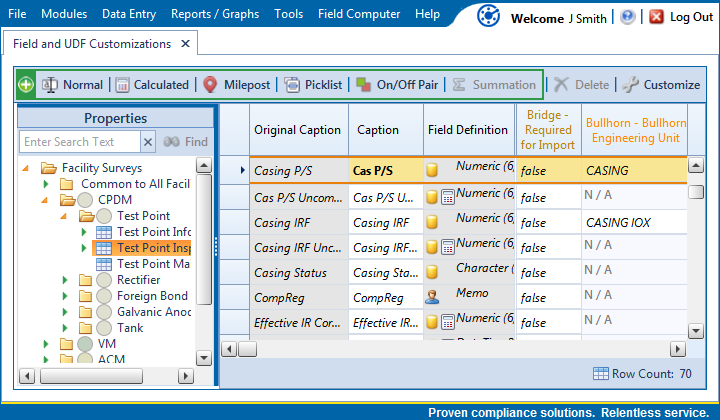Click Tools > Field and UDF Customizations to open the Field and UDF Customizations window.
Select an item in the Properties panel to display related fields and property settings in the grid.
Clicking the Properties bar collapses the Properties panel allowing you to view more of the grid. Clicking the bar again expands the panel.
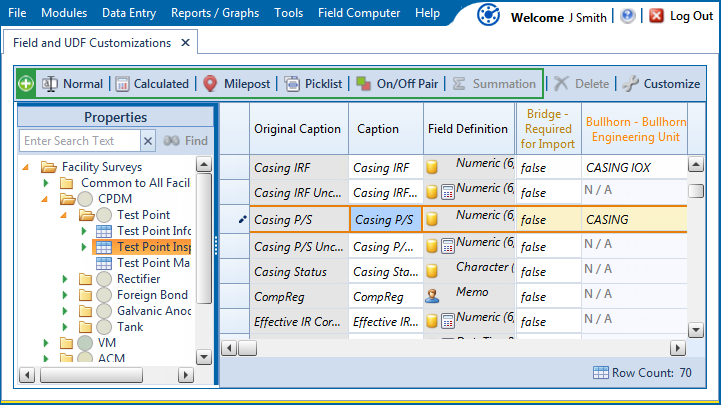
To rename an original field caption listed in the Original Caption grid column: