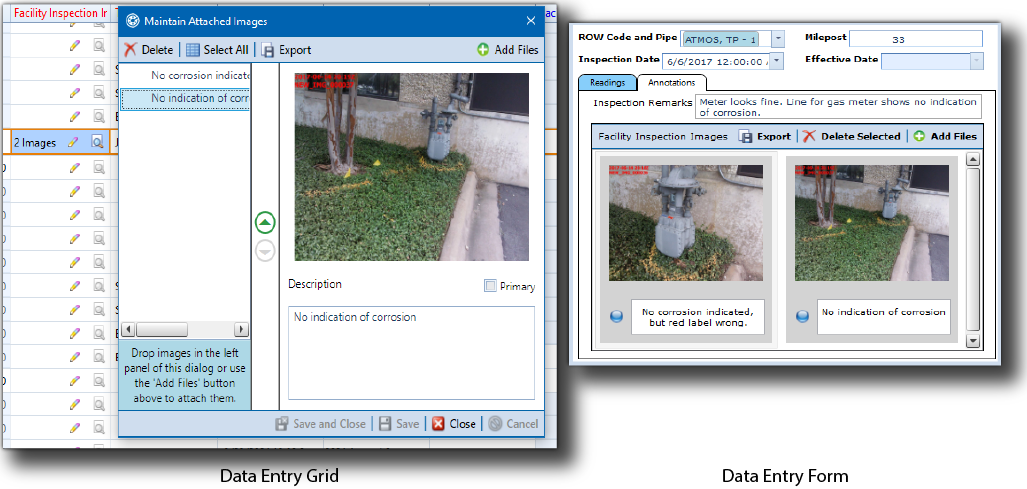
You can remove an image from an images field in either the data entry grid or form, as long as the images field has been added to the grid layout or form theme.
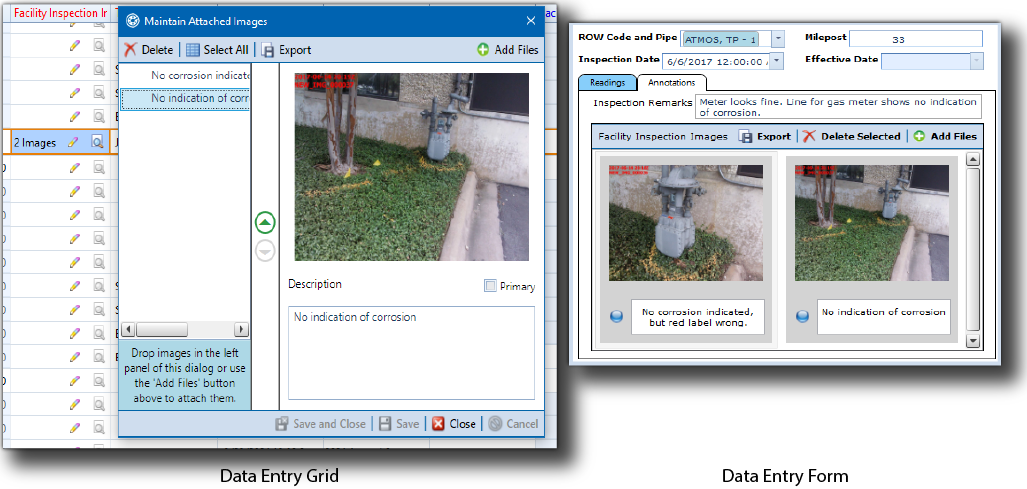
Remove Images in a Grid or Form
To remove an image from an images field, locate the desired record in either the data entry grid or form and follow either of the following instructions:
From the Data Entry Grid — Click ![]() to open the Maintain Attached Images window to view all images attached to the images field. Select the image you wish to remove and click
to open the Maintain Attached Images window to view all images attached to the images field. Select the image you wish to remove and click ![]() Delete to remove the image from the left panel. Click
Delete to remove the image from the left panel. Click ![]() Save to save the changes to the images field.
Save to save the changes to the images field.
Repeat these steps to remove more images from the images field. Once all desired images are removed from the field, click ![]() Close to close the Maintain Attached Images window.
Close to close the Maintain Attached Images window.
From the Data Entry Form — Select the image on the form you wish to remove and click ![]() Delete Selected to remove the image from the images field. Repeat these steps to remove more images from the images field.
Delete Selected to remove the image from the images field. Repeat these steps to remove more images from the images field.