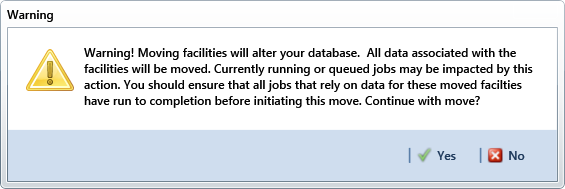Click Tools > Data Modification Utility to open the Data Modification Utility window Data Modification Utility - Facility.
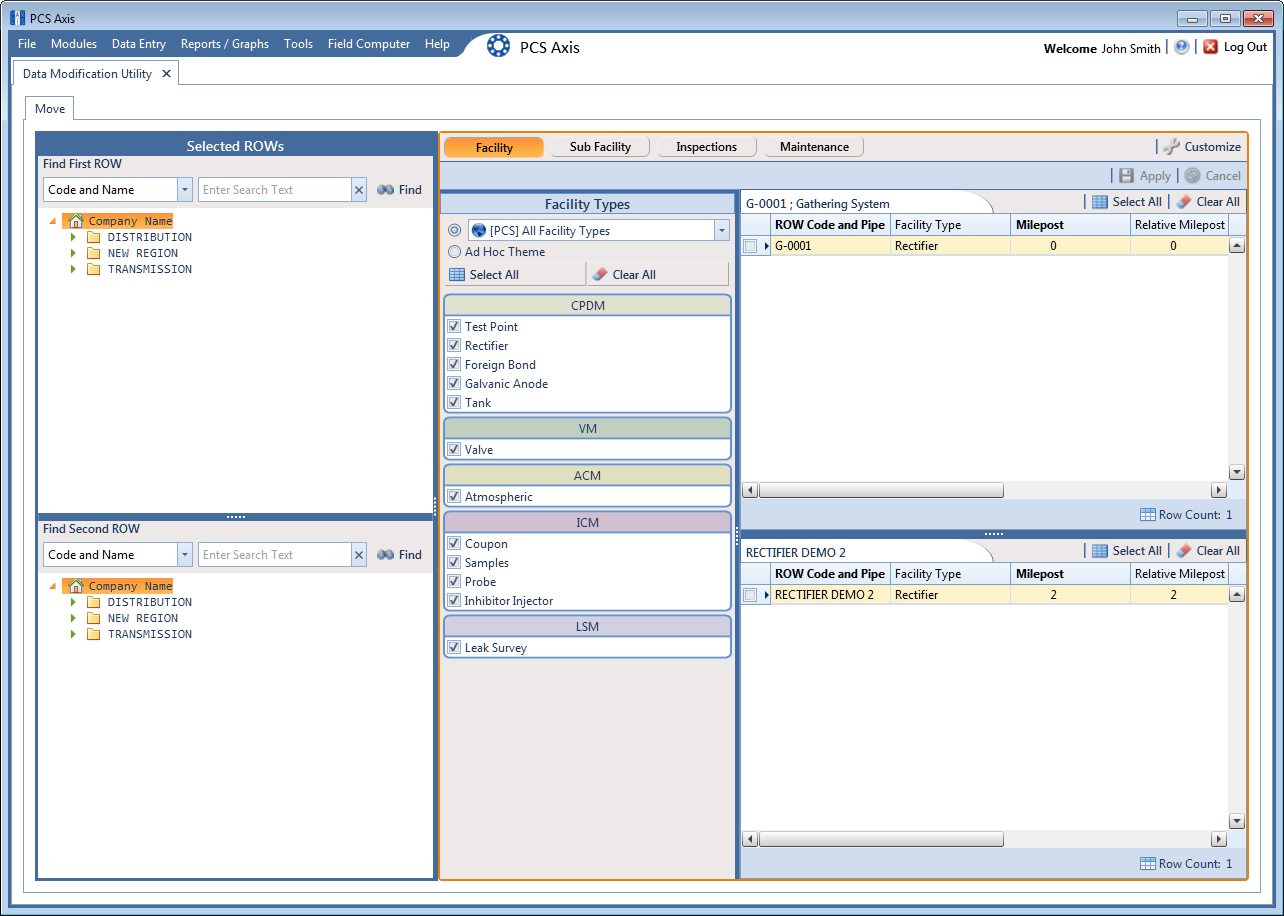
Select a ROW in the top Select ROWs panel that will be moved to another ROW. This is the source ROW.
Select a ROW in the lower Select ROWs panel where the records will be moved. This is the target ROW. The records from the top panel are moved to the ROW selected in the lower panel.
You cannot select the same ROW that was selected in the top panel.
Select the facility type(s) you want to work with using the method described in either of the following sets of steps:
-
To select a facility type, click the facility type option button and then click the down arrow and select a facility type in the list, such as
 [PCS] Rectifier Survey (Facility Type Theme Option).
[PCS] Rectifier Survey (Facility Type Theme Option).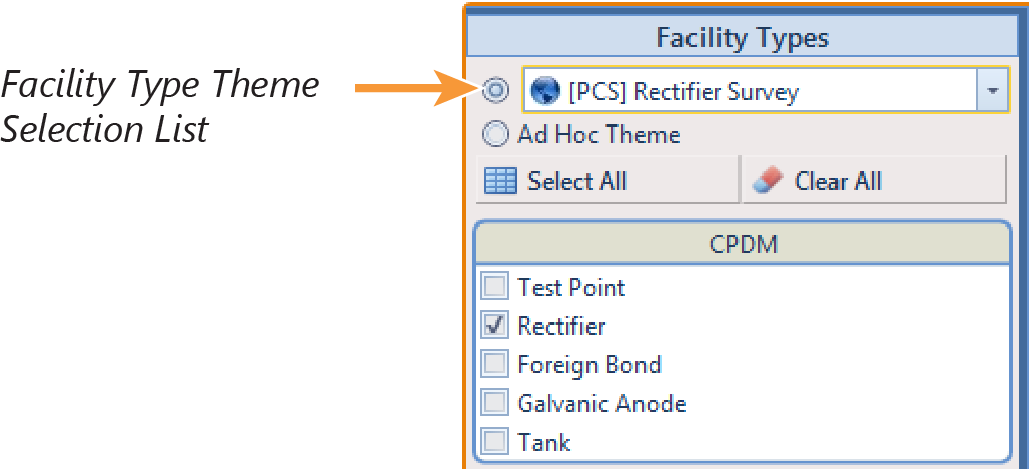
-
To select multiple facility types, click the Ad Hoc Theme option button and then click the check box for one or more facility types, such as Test Point, Rectifier, and Foreign Bond (Ad Hoc Theme Option).
-
Click
 Select All to select all the facilities. Click
Select All to select all the facilities. Click  Clear All to clear all facilities.
Clear All to clear all facilities.
An Ad Hoc Theme only applies to the current session and is not saved. A facility type is selected when a check mark appears inside the check box. To clear the check mark, click the check box again.
-

Click the Select ROWs and Facility Types bars to close these panels.
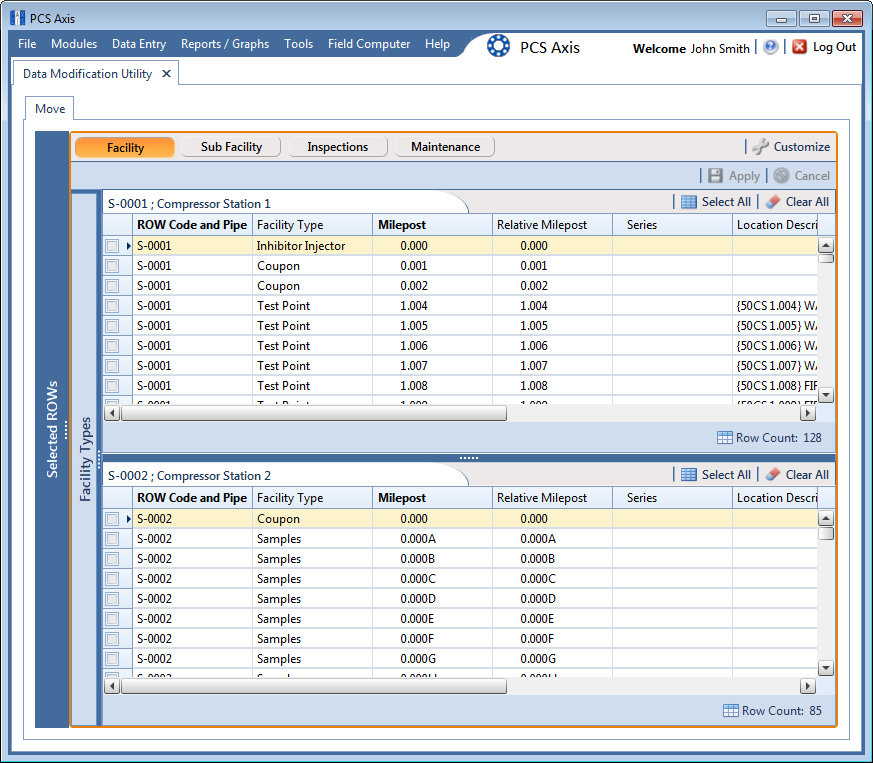
To customize the layout of the facility move panels, click ![]() Customize.
Customize.
-
Add or remove fields as desired.
-
Click
 OK to save changes and close Edit Layout dialog box.
OK to save changes and close Edit Layout dialog box.
Move records from the top panel to the lower panel in any of the following ways:
-
Double-click the name of the record.
-
Click the check box next to the name of the record.
-
Click
 Select All to select all the records.
Select All to select all the records.
The records are moved to the lower panel and are highlighted in green Moved Records.
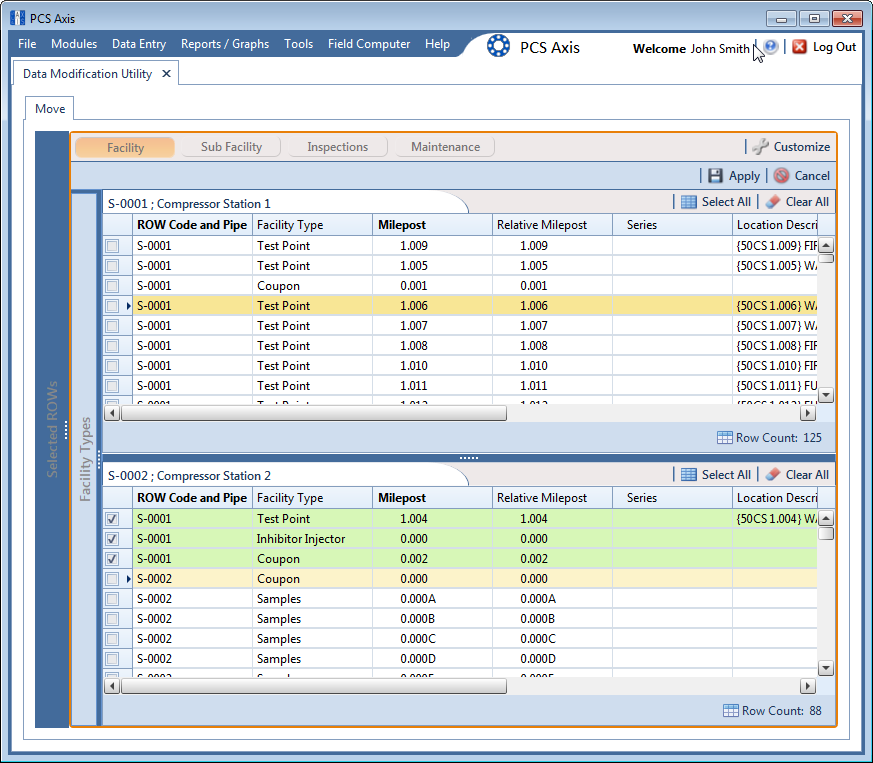
Move records from the lower panel back to the top panel in any of the following ways:
-
Double-click the name of the record.
-
Click the check box next to the name of the record.
-
Click
 Select All to select all the records.
Select All to select all the records. -
Click
 Clear All to clear all records.
Clear All to clear all records.
The records are moved back to the top panel and are highlighted in green.
To save the changes and permanently move the records, click ![]() Apply.
Apply.
Click ![]() Yes in the Warning dialog box Warning Message to complete the move.
Yes in the Warning dialog box Warning Message to complete the move.