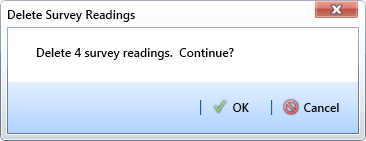Click the Select ROWs button ![]() to open the Select ROWs window (Select ROWs). Select the pipeline segment(s) with the facilities you want to work with, then click
to open the Select ROWs window (Select ROWs). Select the pipeline segment(s) with the facilities you want to work with, then click ![]() Save to close the window.
Save to close the window.
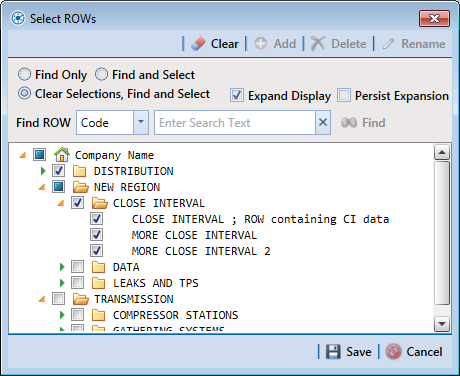
If the ISM module is not open, click Modules > Indirect Survey Manager (ISM).
Click Data Entry > Edit ISM Data to open the ISM data entry grid. Then click a button labeled with the type of continuous survey data you want to work with, such as the CIS button ![]() (Edit ISM Data).
(Edit ISM Data).
Select a survey folder with station numbers you want to delete. Click the down arrow in Selected Continuous Survey and select a survey folder in the selection list.
If you want to collapse the Selected ROWs panel, click the Selected ROWs bar. Clicking the bar again expands the panel.
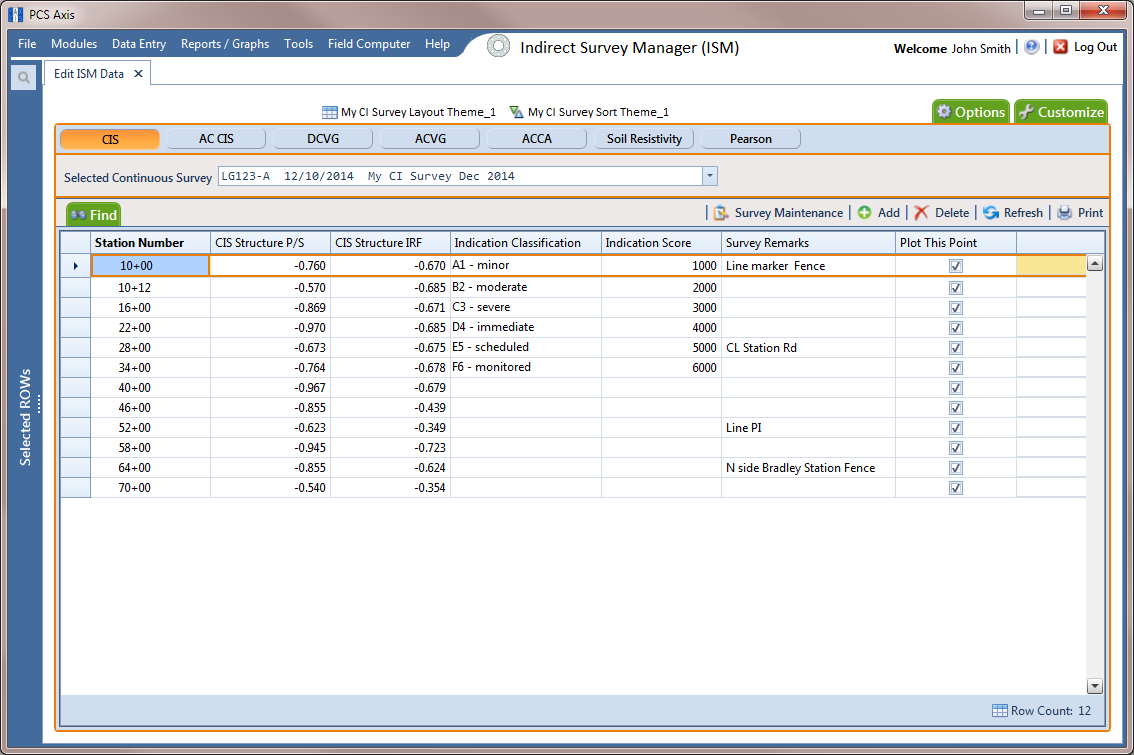
Click ![]() Survey Maintenance to open the Survey Maintenance dialog box. Then click
Survey Maintenance to open the Survey Maintenance dialog box. Then click ![]() Delete (Delete Range of Station Numbers).
Delete (Delete Range of Station Numbers).
Identify the range of station numbers you want to delete (includes associated survey readings). Type a starting station number in the field Starting Station Number and an ending station number in the field Ending Station Number.
Clicking the Windows close button ![]() cancels the operation and closes the dialog box.
cancels the operation and closes the dialog box.
Click ![]() Apply.
Apply.
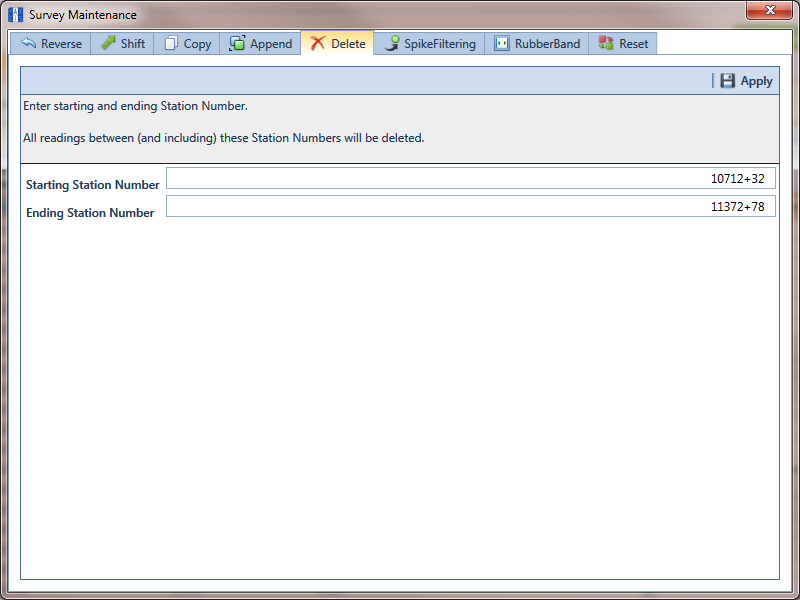
When the message Delete Survey Readings displays, click ![]() OK to delete station numbers and associated survey readings. Clicking
OK to delete station numbers and associated survey readings. Clicking ![]() Cancel cancels the operation (Delete Survey Readings).
Cancel cancels the operation (Delete Survey Readings).