Click ![]() Site Settings to access site settings options, such as searchable fields, selectable sorting themes, and site list.
Site Settings to access site settings options, such as searchable fields, selectable sorting themes, and site list.
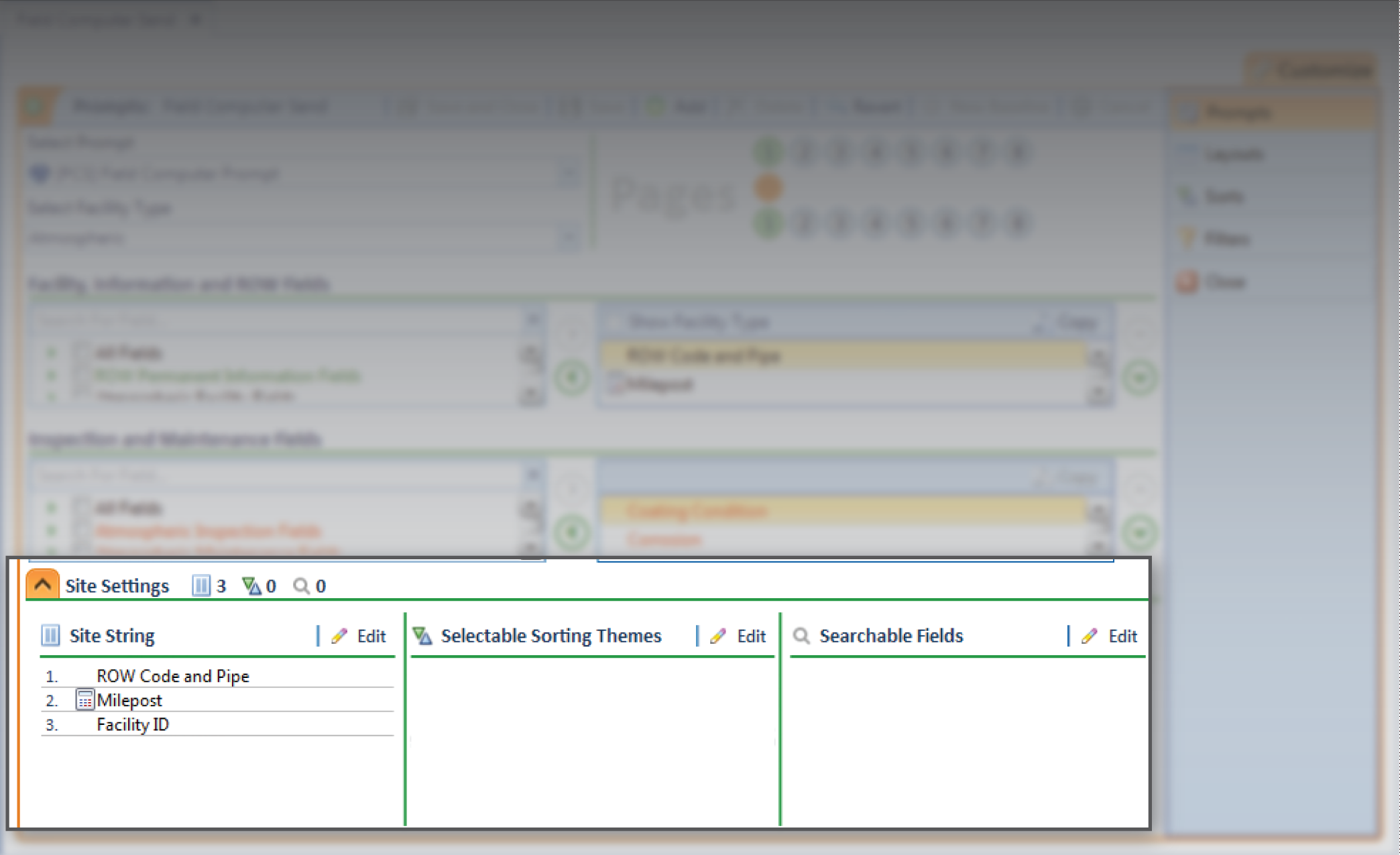
Add Site List Prompts
Complete the following steps to add site list prompts that help identify one facility from another when using the Allegro. Site list prompts are included with each facility and can be viewed in the Allegro Site List window.
In the Site List pane, click ![]() to view a list of fields available for selection in a Select Site String window.
to view a list of fields available for selection in a Select Site String window.
Locate each field you wish to use in the site list in the left pane and double-click the field(s). The field(s) move to the right pane and are included in the prompt theme as part of the site list.
Click ![]() to return to the Prompts screen.
to return to the Prompts screen.
Add Selectable Sorting Themes
Multiple sorting themes can be sent to the Allegro with this prompt. When multiple sorting themes are included with a prompt, the Allegro user will be able to change the sort order of the sites to one of the included sorting themes while using the field computer. If no sorting themes are selected in the prompt definition, the PCS user will be able to select a single sorting theme when sending data to the Allegro. Complete the following steps to add multiple selectable sorting themes to the prompt.
In the Selectable Sorting Themes pane, click ![]() to view a list of sort themes available for selection in a Select Site Sort Themes window.
to view a list of sort themes available for selection in a Select Site Sort Themes window.
Locate each sort theme in the left pane that you wish to be available to the Allegro user to select and apply while using the field computer. Double-click the theme(s) in the left pane to move the theme(s) to the right pane and include them in the prompt theme as a selectable sorting theme.
Click ![]() to return to the Prompts screen.
to return to the Prompts screen.
Add Searchable Fields
Complete the following steps to add searchable fields that allow an Allegro user to search for a survey based on values in searchable fields while using the field computer.
In the Searchable Fields pane, click ![]() to view a list of sort themes available for selection in a Select Site Searches window.
to view a list of sort themes available for selection in a Select Site Searches window.
Locate up to five fields in the left pane and double-click the field(s). The field(s) move to the right pane and include them in the prompt theme as a searchable field.
Click ![]() to return to the Prompts screen.
to return to the Prompts screen.