Click the Select ROWs button ![]() to open the Select ROWs window (Select ROWs). Select the pipeline segment(s) with the rectifier you want to work with, then click
to open the Select ROWs window (Select ROWs). Select the pipeline segment(s) with the rectifier you want to work with, then click ![]() Save to close the window.
Save to close the window.
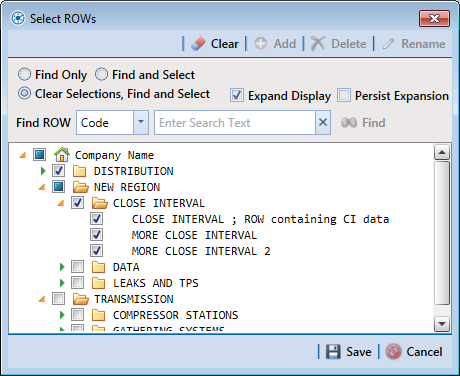
Open the Edit CPDM Data window. Click Data Entry > Edit CPDM Data.
Open the Rectifier Inspection grid. Click the Inspection tab ![]() and then the Rectifier button
and then the Rectifier button ![]() .
.
If you want to collapse the Selected ROWs panel to view more of the grid, click the Selected ROWs bar. Clicking the bar again expands the panel.
Select a row of records in the Rectifier Inspection grid with the rectifier and anodes you want to add anode inspection readings. For example, the record for pipeline segment T-1401 with rectifier R-202 is selected in Rectifier Anode Inspections.
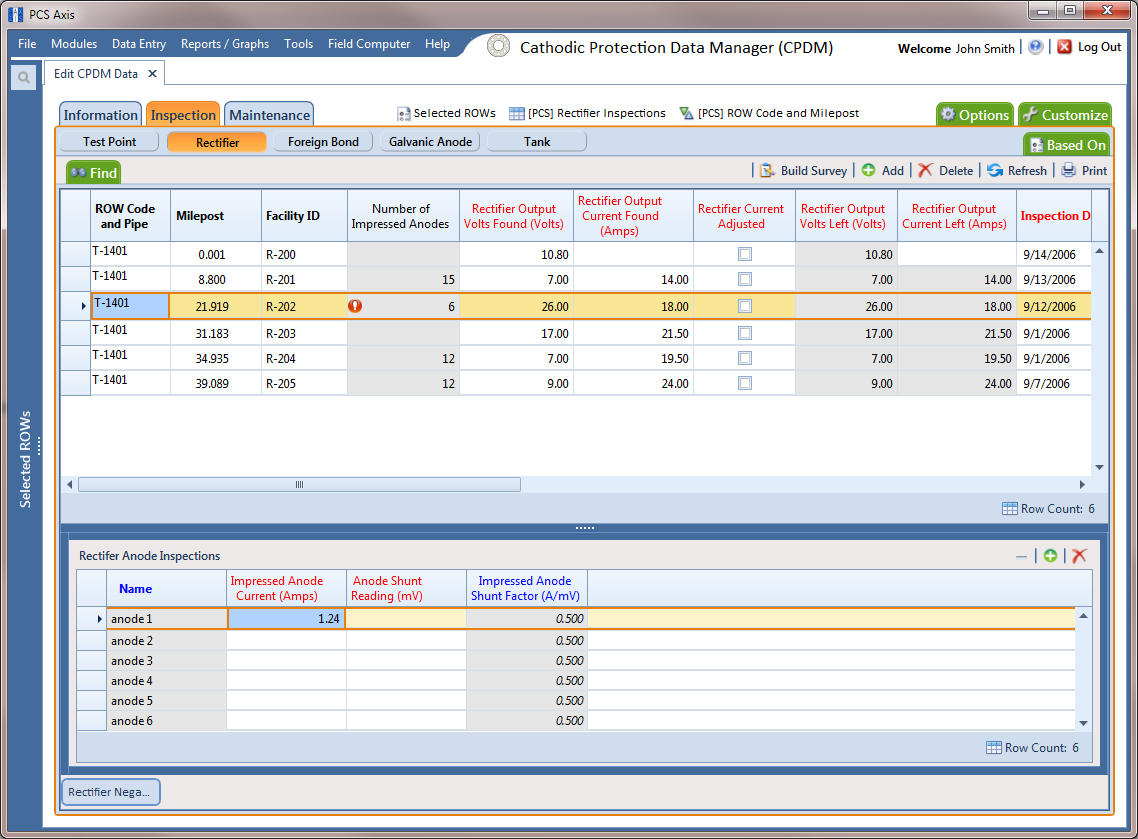
If the Rectifier Anode Inspections mini-grid is not visible, double-click the Rectifier Anode... button ![]() at the bottom of the window to open the mini-grid. Click the minimize button
at the bottom of the window to open the mini-grid. Click the minimize button ![]() of all other mini-grids to hide them.
of all other mini-grids to hide them.
Type an inspection reading in either the Impressed Anode Current or Anode Shunt Reading field.
Click ![]() Refresh to update
Refresh to update ![]() derived fields, such as Number of Impressed Anodes.
derived fields, such as Number of Impressed Anodes.
For more information about ![]() derived fields, refer to Working with Derived Fields.
derived fields, refer to Working with Derived Fields.
Repeat these steps to enter inspection readings for remaining anodes.