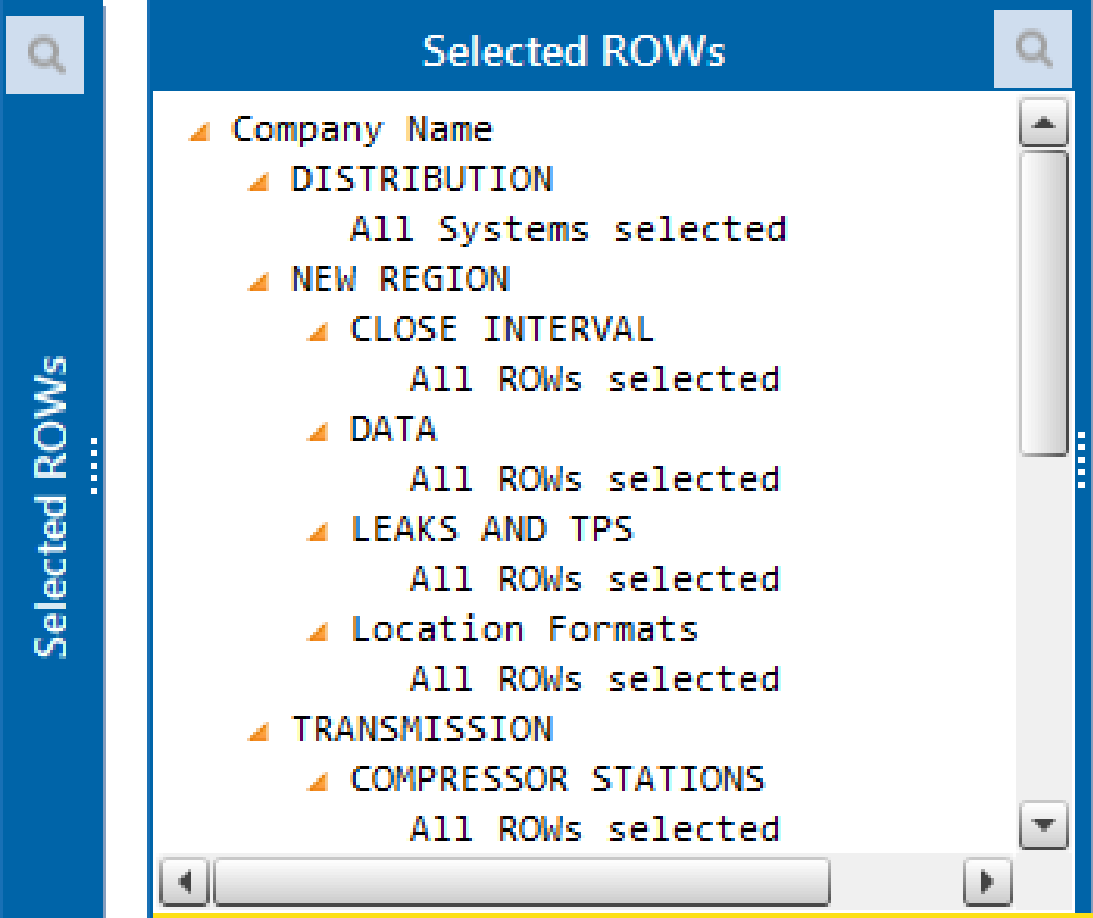
Selections made in the Selected ROWs pane determine which pipeline segments' data is available for use in PCS. Data related to the selected pipeline segments can be seen in Edit [Module] Data, is available to send to the Allegro, and is accessible elsewhere in PCS. If the Hierarchical Security check box is selected in Options, the data available in PCS is further limited by the selections made for the current user in User Management.
To open or close the Selected ROWs pane, select the Selected ROWs title bar. The title bar is vertical when the pane is closed and horizontal when the pane is opened.
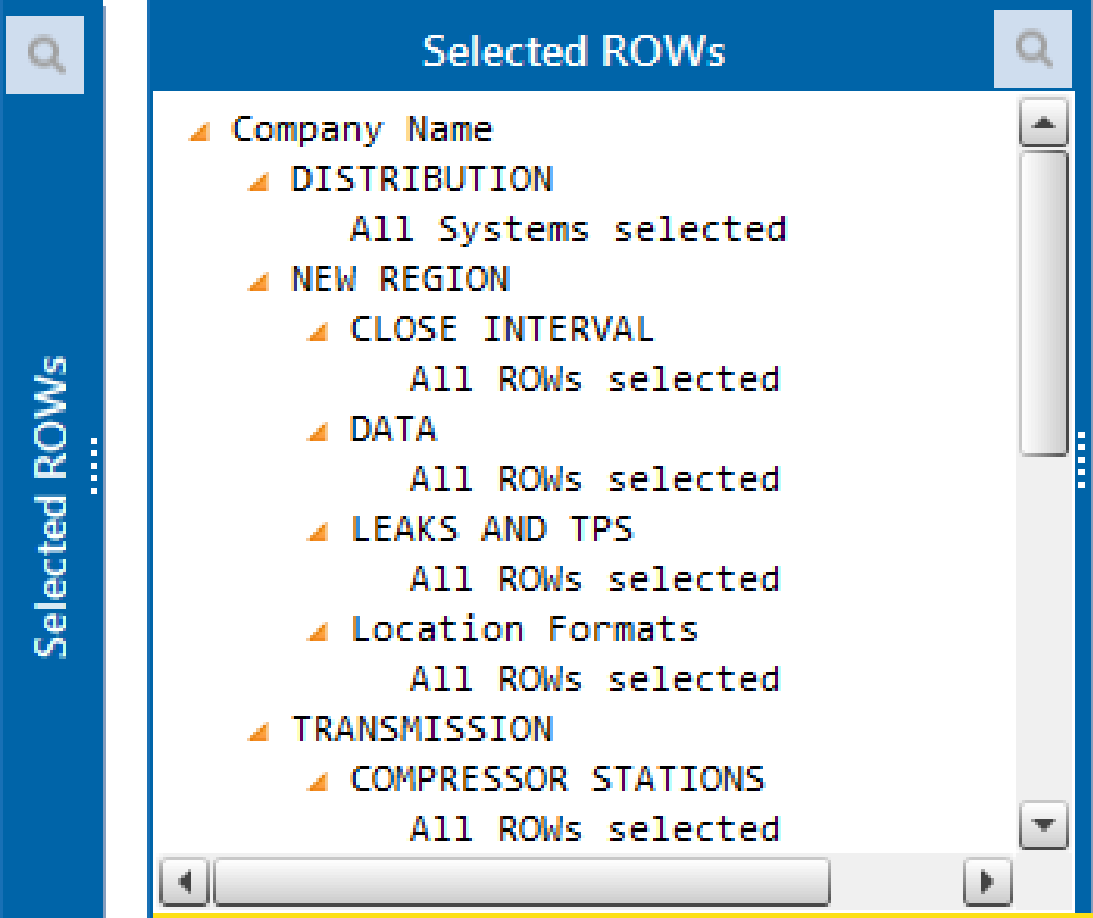
Selected ROWs pane closed and opened
The currently selected pipeline segments are listed in the Selected ROWs pane. To change the selection, perform the following steps:
Click the Select ROWs button ![]() to open the Select ROWs window.
to open the Select ROWs window.
Select or deselect the appropriate pipeline segments as desired by doing any of the following:
To deselect all currently selected segments, click ![]() Clear.
Clear.
To deselect a single segment, locate the segment and click to clear the segment's check box.
To select a single segment, locate the segment and click to select the segment's check box.
To find and select a specific segment, enter a search term in the Find ROW search box, select whether to search by the pipeline's Name or Code from the dropdown, and press ![]() Find. Depending on the search options selected above the Find ROW search box, the following will occur:
Find. Depending on the search options selected above the Find ROW search box, the following will occur:
Find only - locates and highlights the next segment that matches the search parameters but does not select the segment. This option is not available if Expand Display is deselected.
Select - selects all segments that match the search parameters. This option is not available if Expand Display is selected.
Find and Select - locates all segments that match the search parameters, expands the hierarchy that the matching segments are a part of, and selects the matching segments. This option is not available if Expand Display is deselected.
Clear Selections and Select- selects all segments that match the search parameters and deselects all segments that do not match the search parameters. This option is not available if Expand Display is selected.
Clear Selections, Find and Select - locates all segments that match the search parameters, expands the hierarchy that the matching segments are a part of, selects the matching segments, and deselects all segments that do not match the search parameters. This option is not available if Expand Display is deselected.
Click ![]() Save to close the Select ROWs window.
Save to close the Select ROWs window.